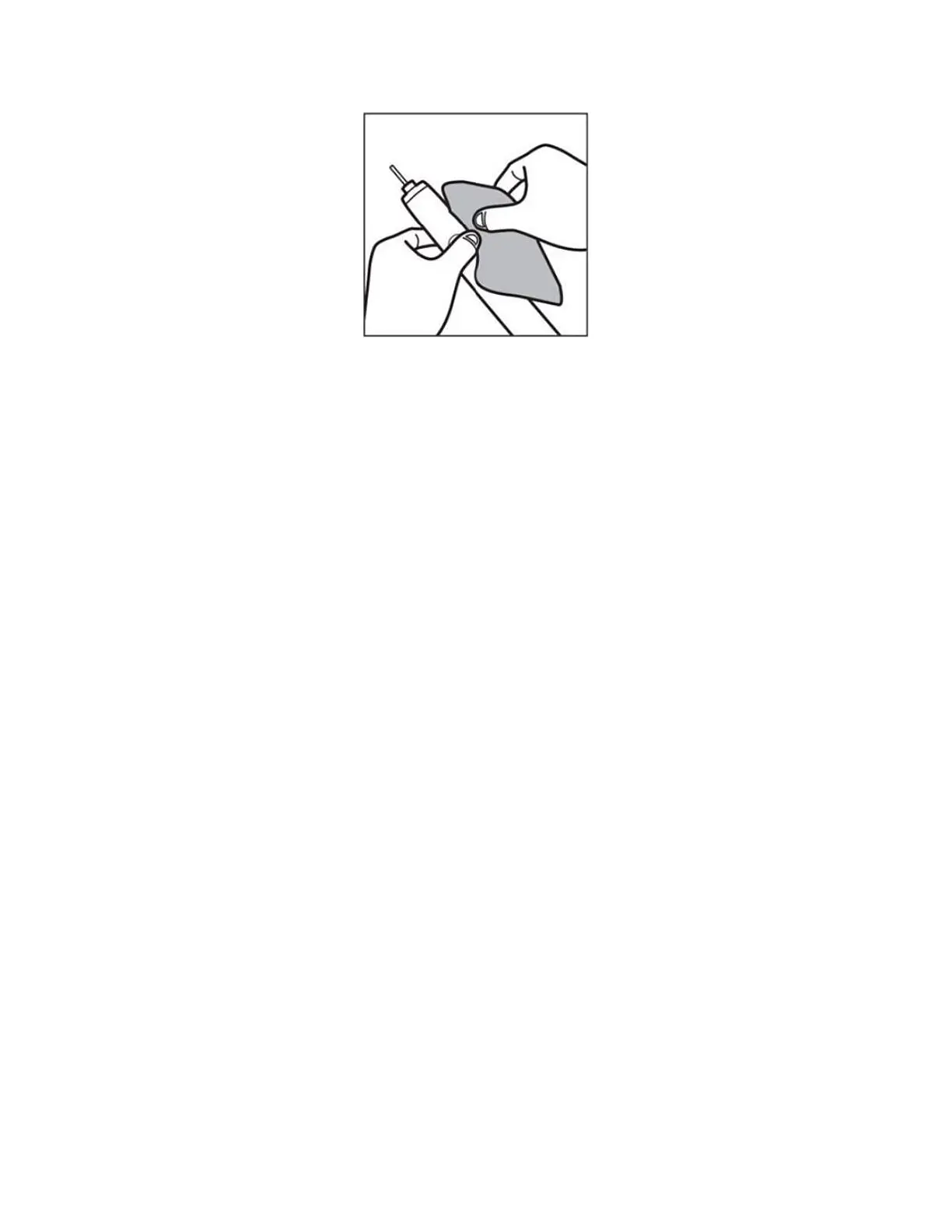For Smart Toothbrushes check firmware updates
If you are using a smart toothbrush, note that it gets software updates when connected to the
app. This happens through firmware updates. Some of these updates improve charging
capability.
Follow these steps to check if you have the latest firmware installed on your toothbrush
handle:
Update (or download) the latest version of the Philips Sonicare app from the App Store or
Google Play.
Open the Philips Sonicare app
Tap on the menu icon in the top left corner
Go to 'My Products'
Select your toothbrush
Select 'Handle update' to see if any updates are available
If you have updates available, please update the firmware of your handle by following the
instructions from the Philips Sonicare app.
My Sonicare toothbrush turns off by itself
If your Philips Sonicare toothbrush turns off by itself, it may be due to the mode selected or
another feature of your toothbrush.
