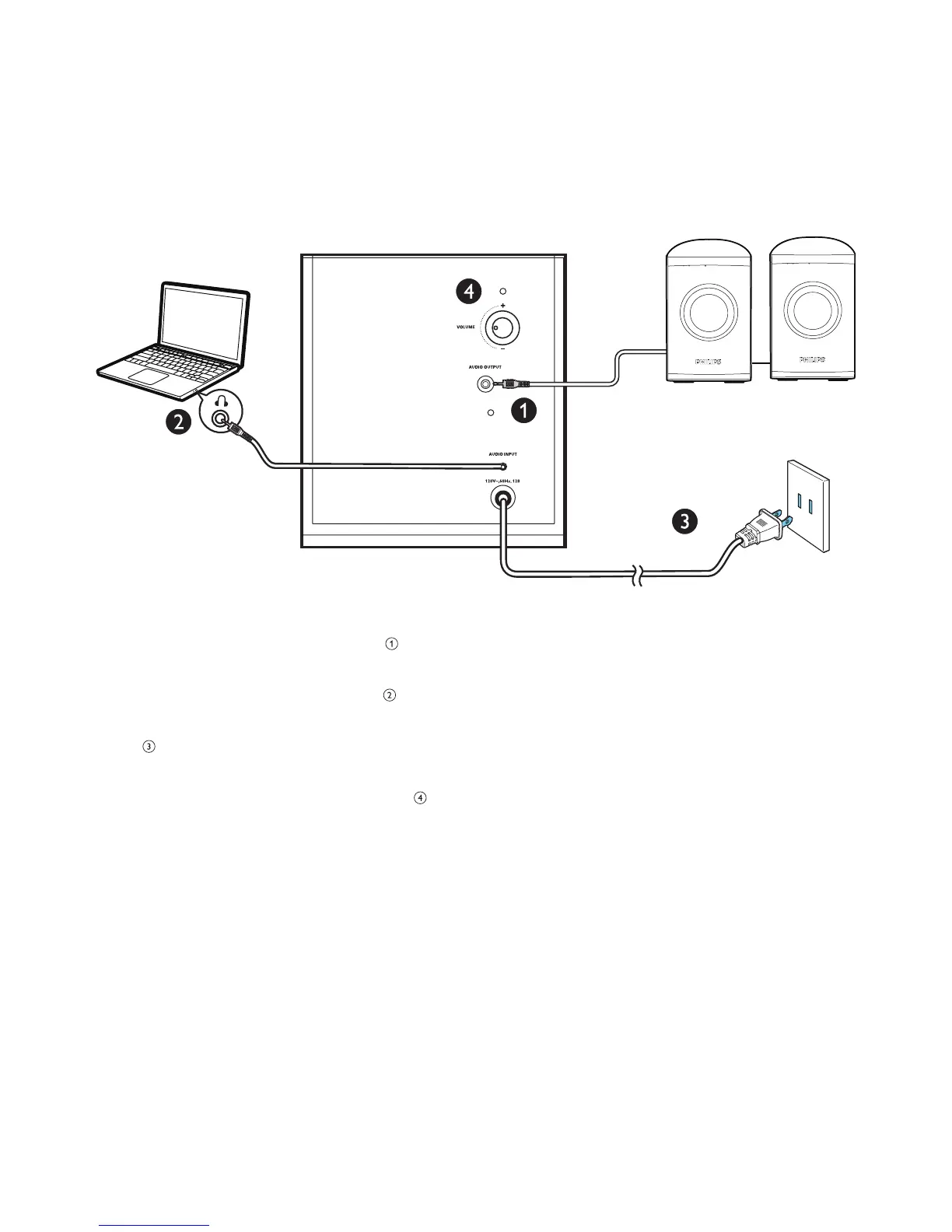6 EN
3 Use your
multimedia
speaker
1 Connect the speaker plug to AUDIO
OUTPUT (audio output) socket ( ).
2 Connect the audio input plug to the audio
output socket of your computer ( ).
3 Connect the AC plug to AC power socket
( ).
4 Rotate VOLUME (volume knob) clockwise
to switch on the multimedia speaker ( ).
» Green LED is on.
5 Adjust the volume by the volume knob or
by the computer application.
6 After use, switch off the multimedia
speaker and unplug.
mA