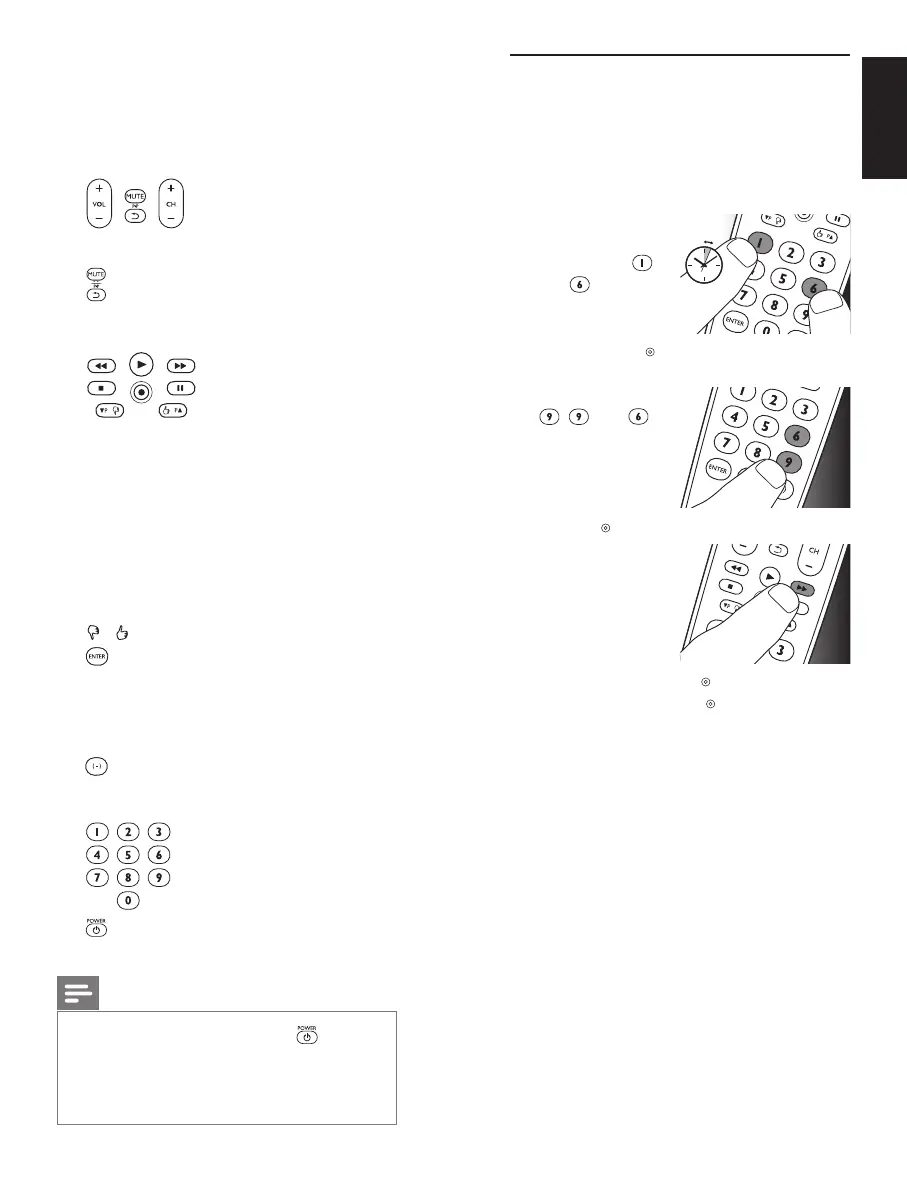10 EN 11EN
English
A, B, C, D.................. Contextsensitivebuttons,
orderedfollowingthe
requirementsforcable
boxes.
A-Yellow,B-Blue,C-Red,
D-Green.
5
+ VOL -...................... adjustsTVvolume.
................................ mutesTVsound.
................................ previousprogram/Last/
Back.
+ CH -....................... next/previouschannel.
6
5.................................. rewind.
2.................................... play.
6.................................. fastforward.
9.................................... stop.
0................................... record.
;..................................... pause.
4P 3P........................ previous(4P)/next
(3P)page/trackin
variousmodes.
/ ....................... setyourThumbratings.
7
................................ usedafterdirectchannel
selection.somedevices
requireENTERtobe
pressedafterchannel
selection.
.......................... selectsbetweenone
andtwo-figurechannel
numbers.
8
............ digitbuttonsfordirect
channel/trackselection.
9
................................ switchestheselected
deviceon/off.
Note
ForsomeTVbrands/types,the
button
willonlyturnofftheTV.Youwillhaveto
pressadigitbutton(directchannelselection)
toturnontheTVagain.
3.2 Resetting a button to its
original function
Ifanimprovedbutton(
seechapter2.2.2)still
doesnotfunctionasexpected,youcanalways
resetthebuttontoitsoriginalfunction.
1
Inthecurrent
devicemode,keep
digitbuttons
and
pressed
simultaneously for 5
seconds,
untilthe
redSetuplight
lightsup.
• Theremotecontrolisnowinsetupmode.
2
Pressdigitbuttons
, ,and ,
in
thatorder.
• Aftereach
buttonpress
theredSetup
light
blinksonce.
3
Pressthebutton
that
you
wishto
resettwice.E.g.the
22button.
• Aftereach
buttonpress
theredSetuplight
blinksonce.
• TheredSetuplight
willblinkone
moretimetoconfirmthatthebutton
wassuccesfullyresettoitsoriginal
function.
Using the universal remote control
2 x
5 sec.