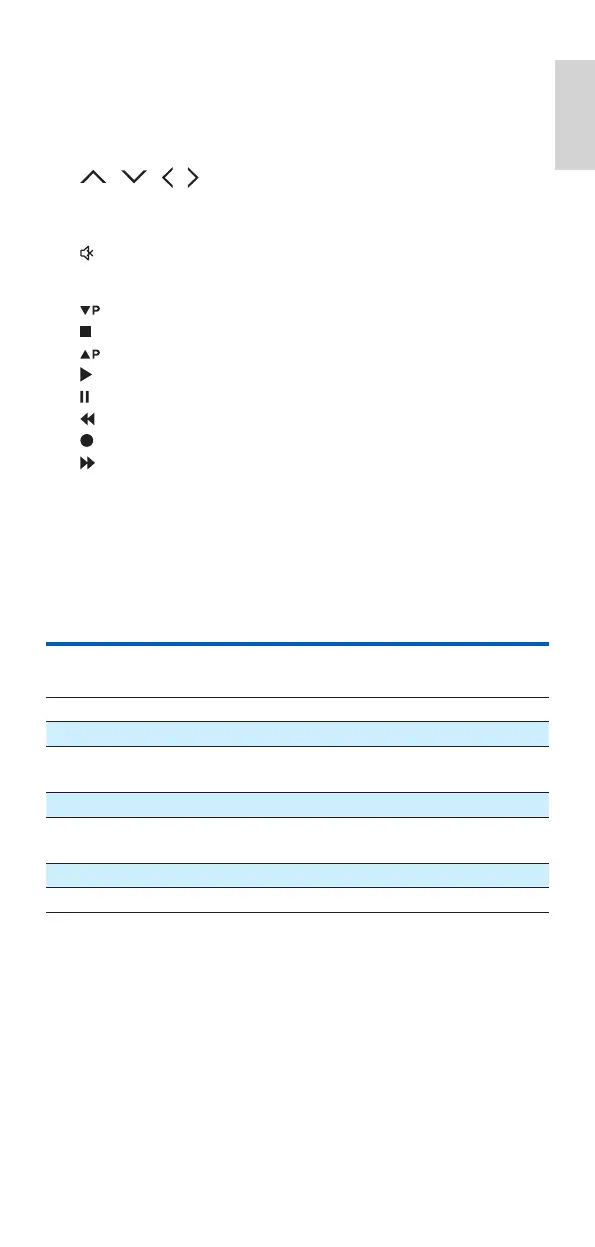English
EN 3
c GUIDE: displays the program guide.
INFO: displays on-screen channel information.
MENU: menu on or off.
BACK: exit from the menu.
OK: conrm your selection.
/ / / : up/down/left/right.
d VOL+/-: adjust the volume.
CH+/CH-: go to the next/previous channel.
: mute
LAST: return to the previous tuned channel.
e
: previous page
: stop
: next page
: play
: pause
: rewind
: record
: fast forward
f A/B/C/D: context sensitivity buttons (A - yellow, B - blue, C- red,
D - Green)
g Digit buttons
ENTER: conrm the digit button selection.
(-): select between one and two-gure channel numbers.
Supported devices
Device name Description
TV/TV-2 TV, DTV
CBL/SAT Cable box, satellite receiver, IPTV, DVR, HDTV
decoder and TiVo
BD DVD player/recorder, Blu-ray player
STR Streaming devices, Apple TV, Roku, Sony, WD TV,
Netgear
VCR Video cassette player/ recorder
AUX Auxiliary equipment, media center PC, others