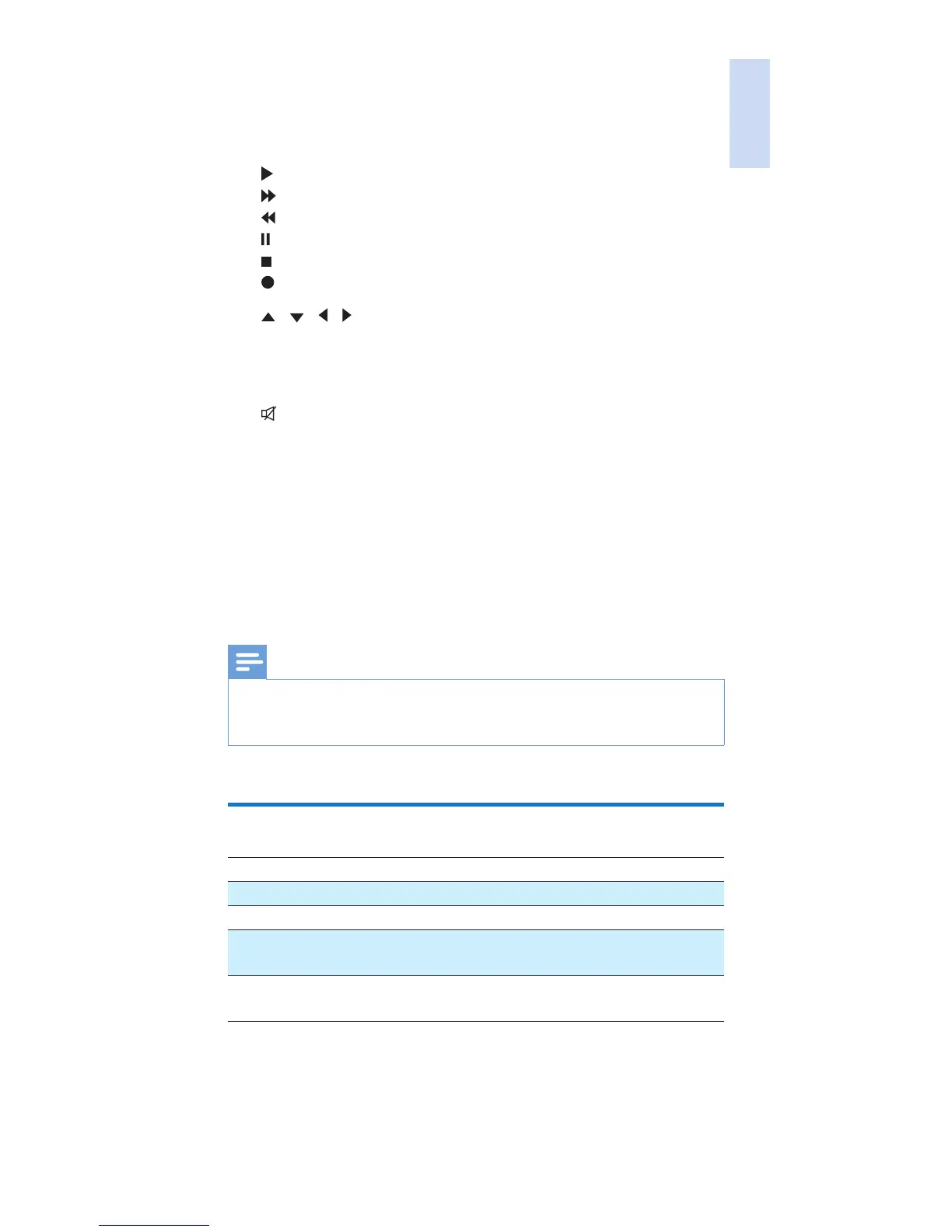English
EN 3
c LIVE: displays live TV programs.
LIST: displays a list of recorded programs.
INFO: displays on-screen channel information.
STREAM: shortcut to the Netix.
GUIDE: displays the program guide.
: play
: fast forward
: rewind
: pause
: stop
: record
d
/ / / : scroll the menu up/down/left/right.
OK: conrm your selection.
MENU: menu on or off.
BACK: go back one menu level or exit.
e
: mute
LAST: return to the previous tuned channel.
CH+/CH-: go to the next/previous channel.
VOL: adjust the volume.
f A/B/C/D: context sensitivity buttons (A - yellow, B - blue, C- red,
D - Green).
g Digit buttons
ENTER: conrm the digit button selection.
(-): selects between one and two-gure channel numbers.
Note
•
The button “STREAM” is pre-programmed as a shortcut to Netix. All other
streaming services such as Vudu, Amazon, YouTube and Hulu Plus etc may be
accessed through navigation.
Supported devices
Device name Description
TV TV, DTV
BD DVD player/recorder, Blu-ray player
STB Cable box, satellite receiver, IPTV, DVR, HDTV
decoder and TiVo
STR Streaming devices, Apple TV, Roku, Sony, WD TV,
Netgear