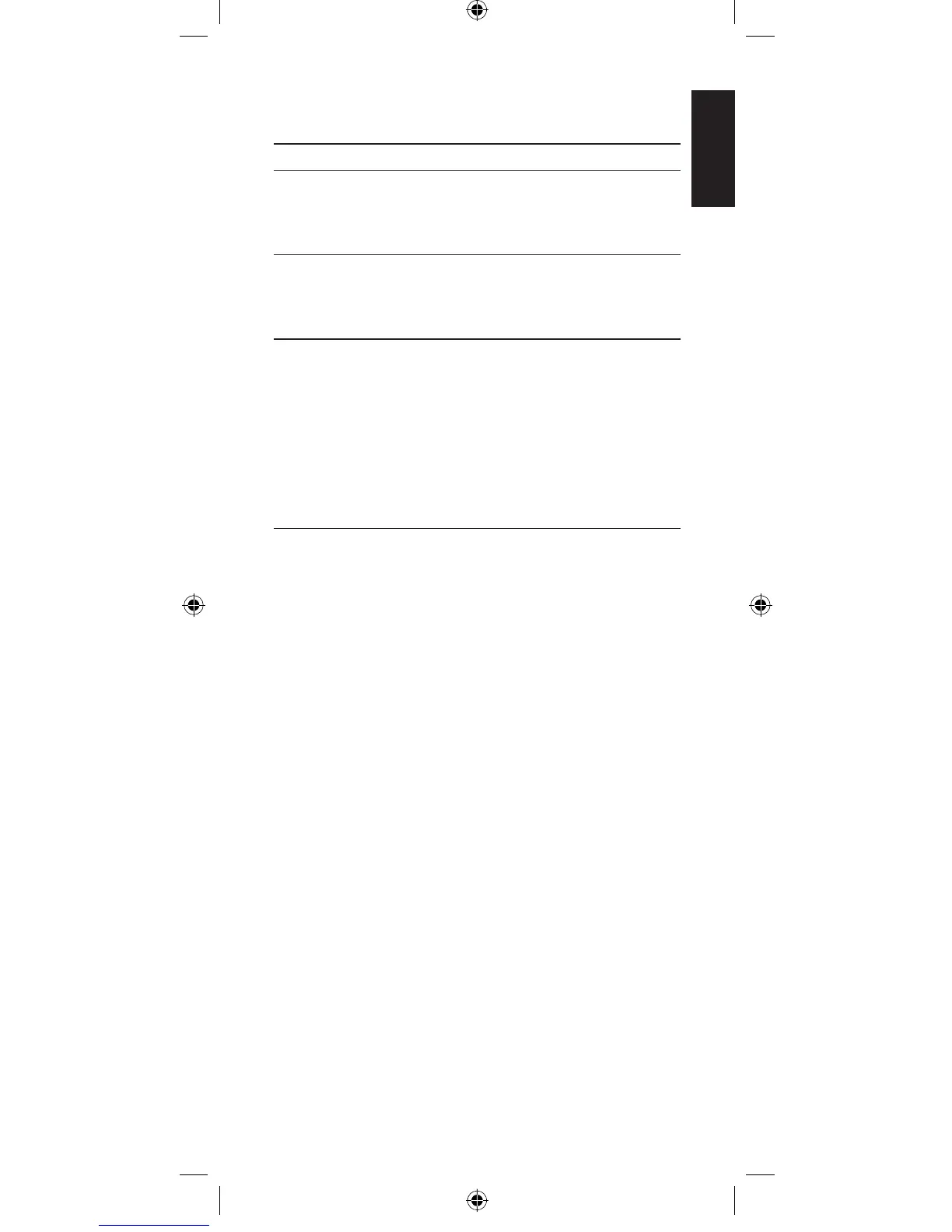3EN
Table of contents
1 Your SRP5004 .......................................................................3
2 Getting started ................................................................. 4-8
2.1 Inserting the batteries ...............................................................4
2.2 Testing the universal remote control ...............................4
2.3 Setting up the universal remote control ....................5-8
3 Using the universal remote control ...........................8-12
3.1 Keys and functions ................................................................8-10
3.2 Learning key functions ....................................................10-11
3.3 Resetting a key to its original function ...........................12
4 Service and support ....................................................12-14
4.1 Frequently asked questions ..........................................12-13
4.2 Need help? ....................................................................................14
Helpline ...........................................................................................99
Code list for TV brands ............................................ 100-107
Code list for STB brands ......................................... 107-113
Code list for DVD brands ...................................... 113-116
Code list for VCR brands ........................................ 116-118
Information to the consumer ..........................................119
1
Your SRP5004
Congratulations on your purchase of the Philips SRP5004
universal remote control. After setting up the remote control
you can operate up to 4 different devices with it.
Improved with Philips patented (pending) Simple Setup
technology, the SRP5004 can be set up easily for TV, DVD
player / recorder, VCR and all common set-top boxes, such
as Sky, British Telecom, Orange, Freebox, TNT, Canal Digital,
Telefonica, Premiere, Kabel Deutschland, Belgacom TV, Telenet,
Viasat and many more.
Simply follow the instructions in chapter 2.3 to set up the
remote control for your devices.
To fully benefit from the support that Philips offers, register
your product at www.philips.com/welcome.
Your SRP5004 English
SRP5004_86_Manual_Def.indd 3 01-06-09 12:33