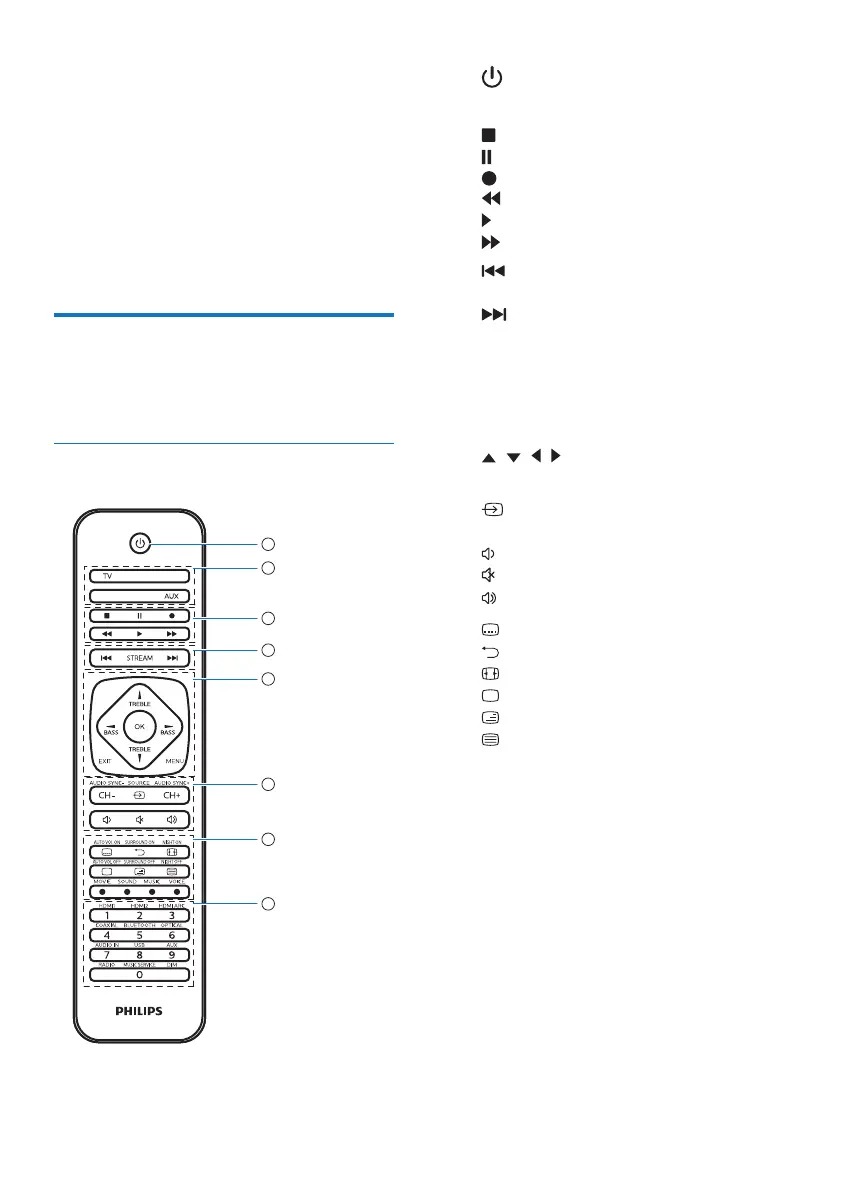2 EN
1 Your universal
remote
Congratulations on your purchase, and
welcome to Philips! To fully benet from the
support that Philips offers, register your product
at www.philips.com/welcome
Introduction
With the universal remote, you can operate up
to 3 different devices.
Overview of the universal remote
SAT
BLU S.BAR
MEDIA
NFO
HOME SMART
1
2
3
4
5
6
7
8
a : power on or off.
b Device selection buttons.
c : stop
: pause
: record
: rewind
: play
: fast forward
d : previous track.
STREAM: shortcut to Netix or other App.
: next track.
e HOME
SMART: SMART TV, My App or Apps.
EXIT: exit from the menu.
MENU: menu on or off.
TREBLE/BASS: select the sound preference.
/ / / : scroll the menu up/down/left/right.
f CH+/- : go to the next/previous channel.
: select available source inputs (antenna,
cable, etc.).
: volume down
: mute
: volume up
g : subtitle
: return to the previous tuned channel.
: screen format
: teletext off
: teletext mix
: teletext on
Red/Green/Yellow/Blue: context sensitivity
buttons.
h Digit buttons
INFO: displays the on-screen channel
information.
