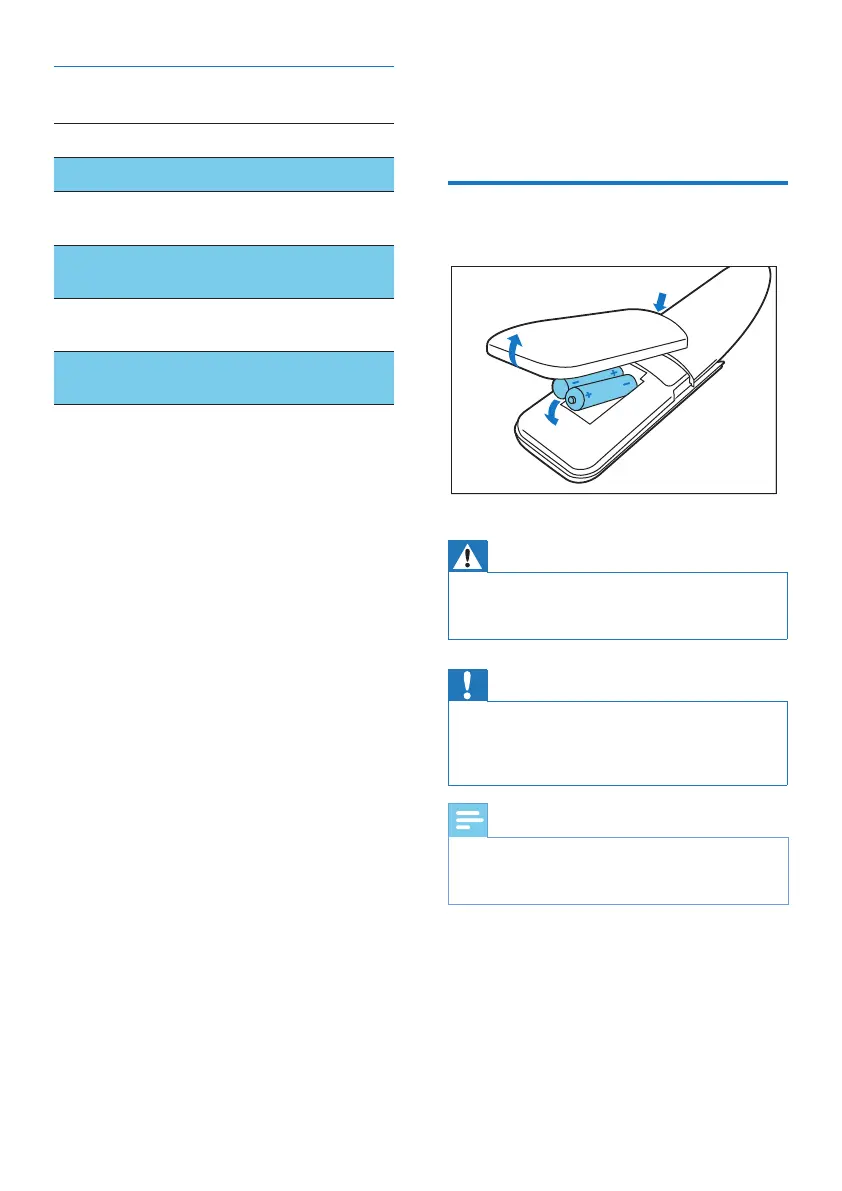3EN
Supported devices
Device name Description
TV TV, DTV
SAT Cable box, satellite receiver, IPTV,
DVR, HDTV decoder and TiVo
MEDIA Streaming devices, Apple TV,
Roku, Sony, WD TV, Netgear
BLU DVD player/recorder, Blu-ray
player
S.BAR Sound bar, home theater,
audio system
2 Get started
Insert batteries (not included)
Warning
• Check the battery polarity when inserting in the
battery compartment. Incorrect polarity may damage
the product.
Caution
• Risk of explosion! Keep batteries away from heat,
sunshine or re. Never discard batteries in re.
• Risk of decreased battery life! Never mix different
brands or types of batteries.
Note
• When you replace the batteries, all user settings will
be retained in the memory of the universal remote for
5 minutes.
