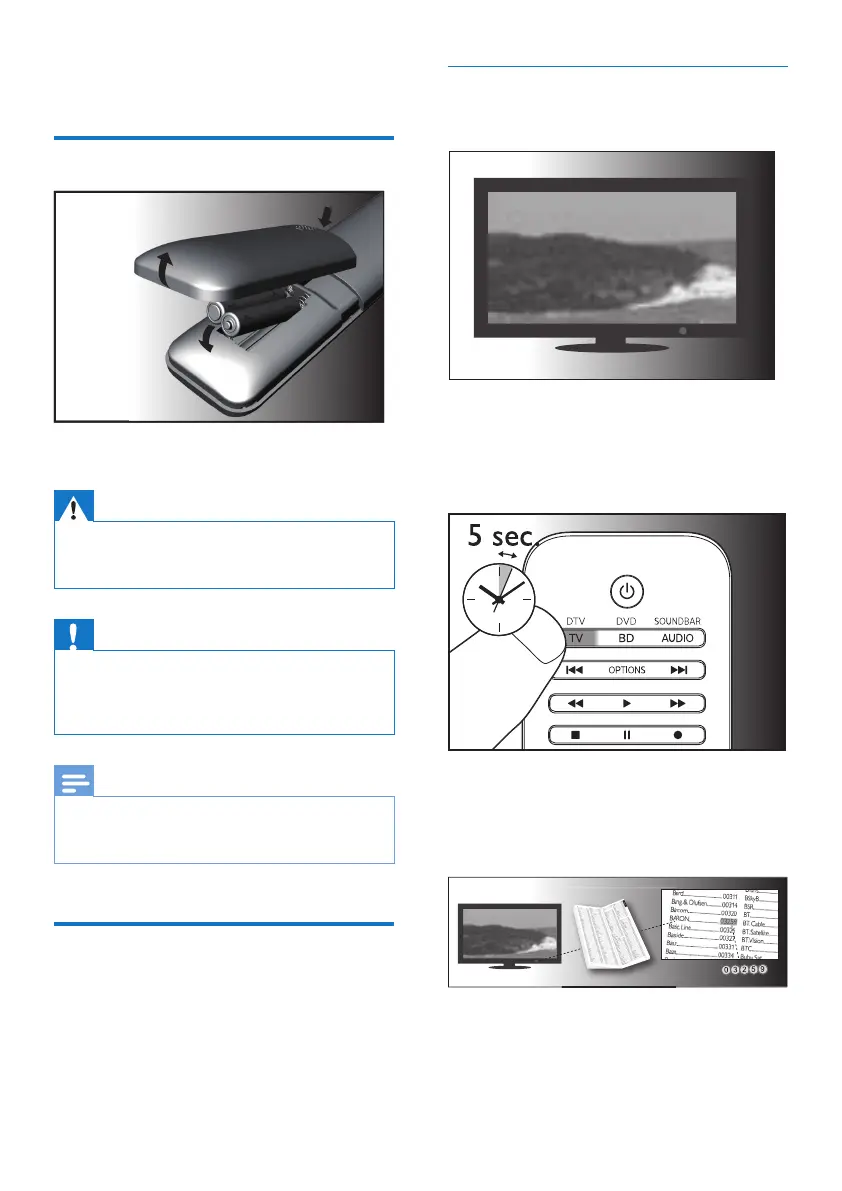4 EN
2 Get started
Insert batteries (not included)
Warning
• Check the battery polarity when inserting in the
battery compartment. Incorrect polarity may damage
the product.
Caution
• Risk of explosion! Keep batteries away from heat,
sunshine or re. Never discard batteries in re.
• Risk of decreased battery life! Never mix different
brands or types of batteries.
Note
• When you replace the batteries, all user settings will
be retained in the memory of the universal remote for
5 minutes.
Set up the universal remote
You must rst set up the universal remote
before operating your device.
Manual registration
1 Switch on your device.
2 Press and hold the device selection button
(e.g. TV) for 5 seconds until the red LED
is on.
3 Look up the 5-digit code for your brand
in the code list. Codes are listed by the
device type and brand name. The most
popular code is listed rst.
4 Enter the rst 5-digit code using the digit
buttons.
