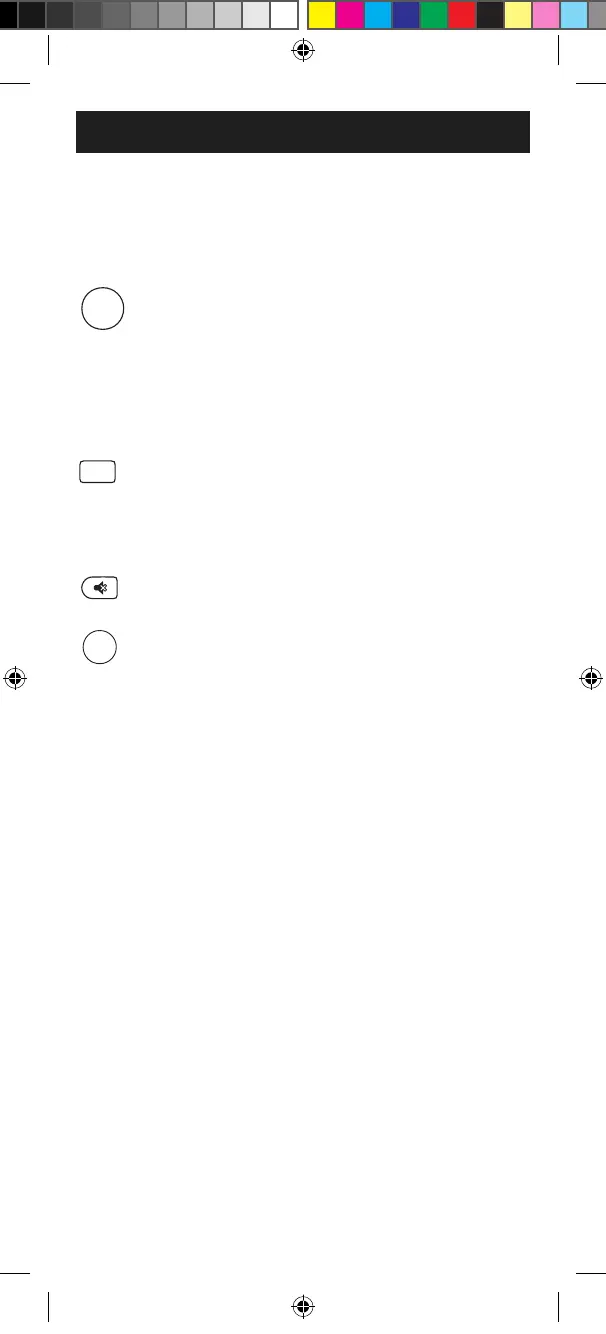26
Uso del control remoto
Restablecimiento de la conguración
de fábrica
al primer dígito del código. Repita
el proceso presionando los botones
2, 3 y 4 para los dígitos restantes.
5. Presione y suelte el botón Enter
para salir de este modo.button to
exit this mode.
1. Presione y mantenga presionado
el botón Setup (conguración)
hasta que la luz roja del control
remoto se encienda. Suelte el botón
Setup (conguración). La luz roja
permanecerá encendida.
2. Presione y suelte el botón Mute
(silenciar).
3. Presione y suelte el botón 0.
La luz indicadora roja parpadeará
dos veces.
ENTER
INPUT
Sleep Setup
APPS
MENU
ch
OK
CH–
CH+
VOL–
VOL+
1
2
3
4
5
6
7
8
9
0
ENTER
INPUT
Sleep
Setup
APPS
MENU
ch
OK
CH–
CH+
VOL–
VOL+
1
2
3
4
5
6
7
8
9
0
ENTER
INPUT
Sleep Setup
APPS
MENU
ch
OK
CH–
CH+
VOL–
VOL+
1
2
3
4
5
6
7
8
9
0
ENTER
INPUT
Sleep Setup
APPS
MENU
ch
OK
CH–
CH+
VOL–
VOL+
SRP8121G_27 EnSp manual v1.indd 26SRP8121G_27 EnSp manual v1.indd 26 5/24/21 6:21 PM5/24/21 6:21 PM
