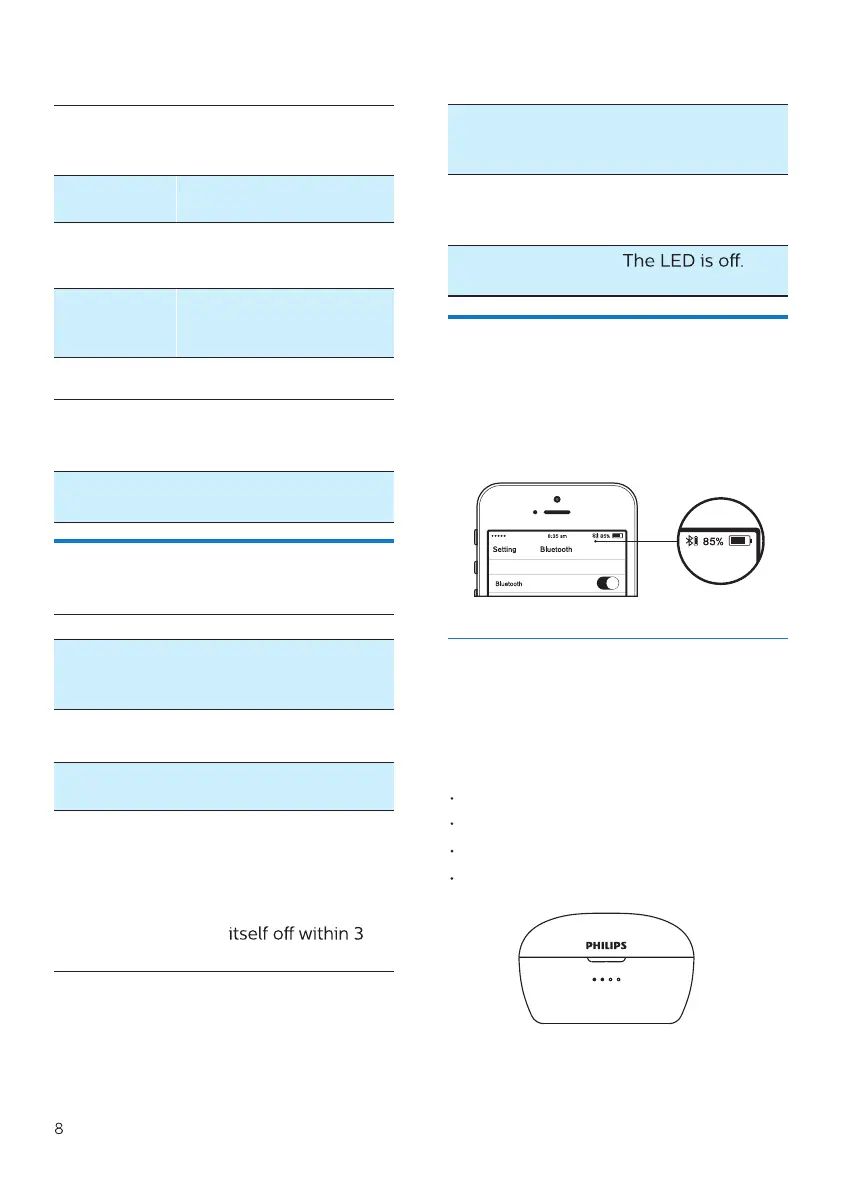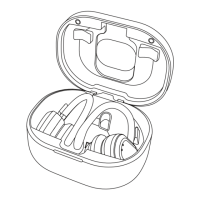LED indicator status
Battery LED indicator on
headset status
Call control
Pick up/hang
up a call.
Reject an
incoming
call.
Right/Left
headset
Press and
hold for 2
seconds.
Switch caller
during a call.
Right/Left
headset
Right/Left
headset
Press twice
Siri/Google
The headset is
connected to a
Bluetooth device.
The headset is
powered on.
The headset is
in pairing mode.
The headset
is on but not
connected to a
Bluetooth device.
The blue and white
LED will Ęashes.
If no connection
can be made, the
headset will turn
minutes.
The white LED
Ęashes 2 times.
The blue and
white LED Ęashes.
Low battery level
(headset).
Battery is fully
charged
You will hear
'battery low' on
the headset.
The white LED
Ęash twice for
every 3 min
The white LED
light stays on for 5
seconds.
Press and
hold for 2
seconds.
Right/Left
headset
Press once.
Task
Multi-
function
button
Operation
Voice control
Task
Headset status Indicator
Multi-
function
button
Operation
It will show a battery indicator on
Bluetooth device after connected to
headset.
While charging headset, Blue LED will
light on
4 blue LED lights stay on for 75-100% power
3 blue LED lights stay on for 50-75% power
2 blue LED lights stay on for 25-50% power
1 blue LED lights stay on for 0-25% power
EN
Battery LED indicator on
Charging case