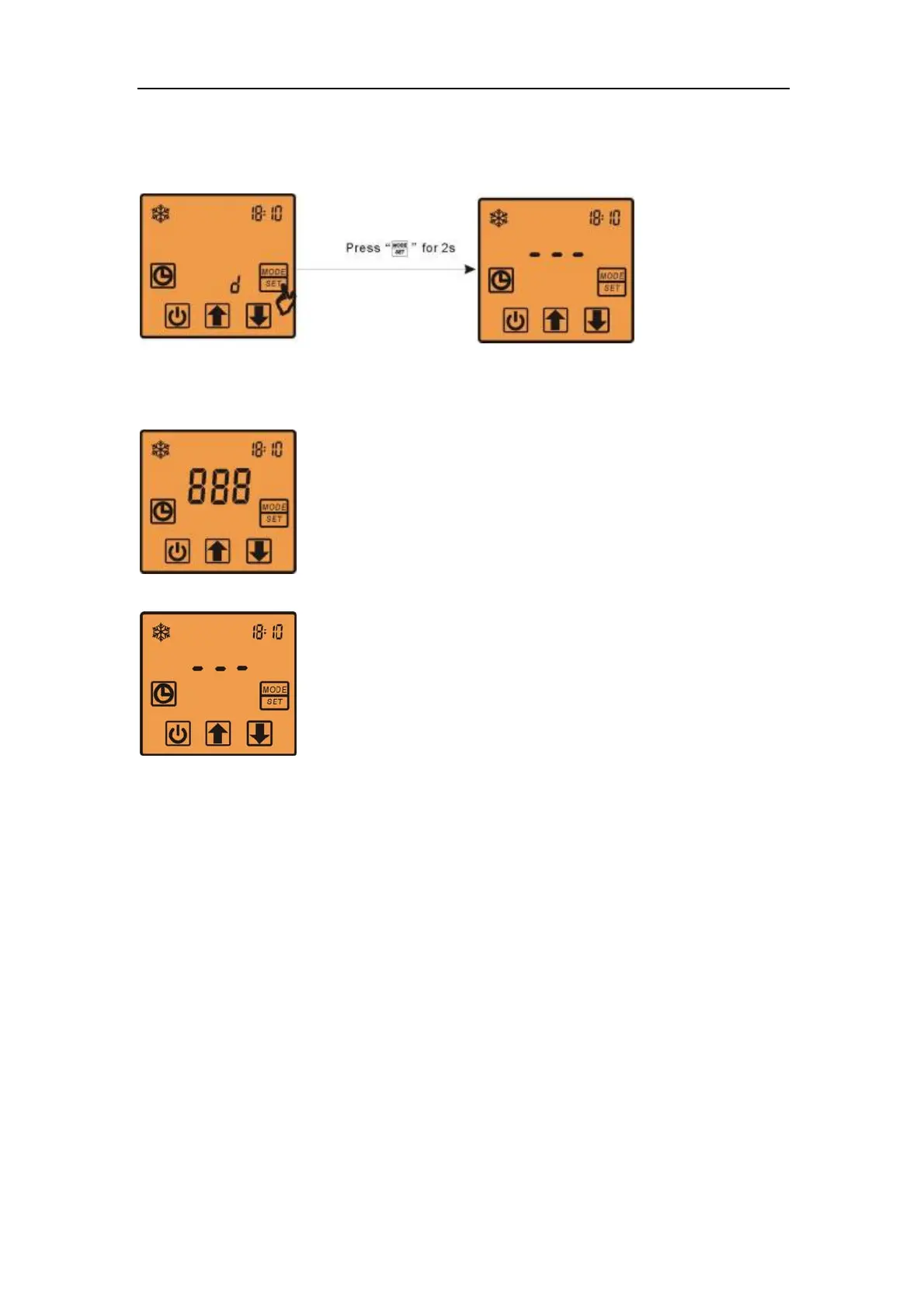Swimming pool heat pump
- 40 -
The download operation
1)Press mode for 10s, and input password 66/22, pressing “mode” to enter parameter
setting interface,as following:
2)Upload: Press “UP” for 2s; Download: Tap “DOWN”.
During upload/ download process, the dash will flashing. When it has been done, system
enter next interface.
3) Waiting for a few seconds, then the screen will show the following:
4) Finally, press “on/off” to back to the main interface.