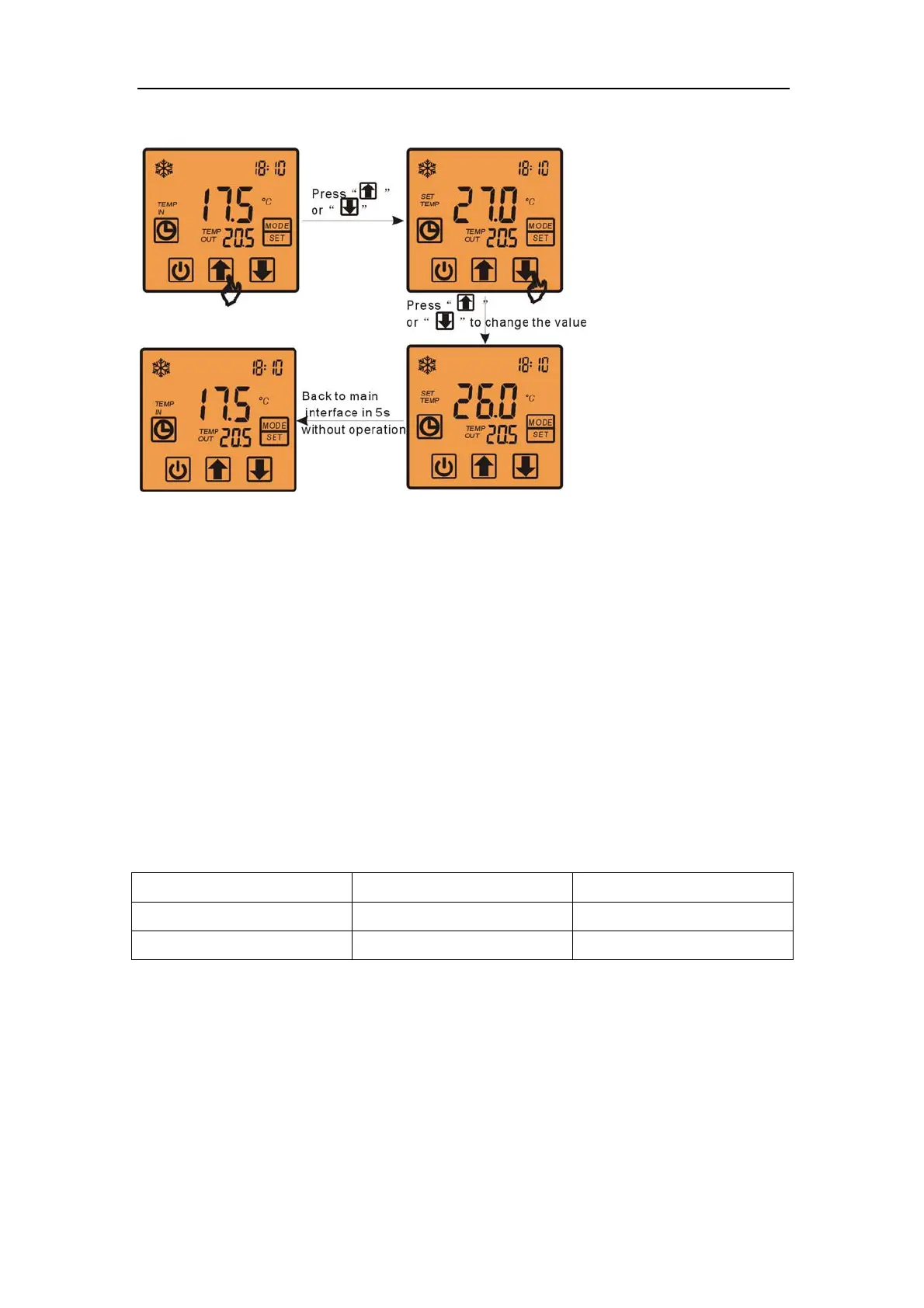Swimming pool heat pump
- 32 -
c) Target temperature Setting
Attention: 1) Press “mode” to save parameter setting and back to main interface.
2) Press “on/off” can not save parameter setting but back to main interface
3) If there is no operation for 5 seconds, the system will remember
parameters setting and back to the main interface.
d) Parameter Setting
The parameters are divided into 2 different types, according to their level of access by the
user (password) and their function.
Factory parameters
Accessible with the 66 "factory" password, allow the configuration of all the unit
parameters.
User parameters
Accessible with the 22 "User" passwords, allow the configuration of the parameters that
typically can be set by the user.
level Level name password
U User 22
F Factory 66