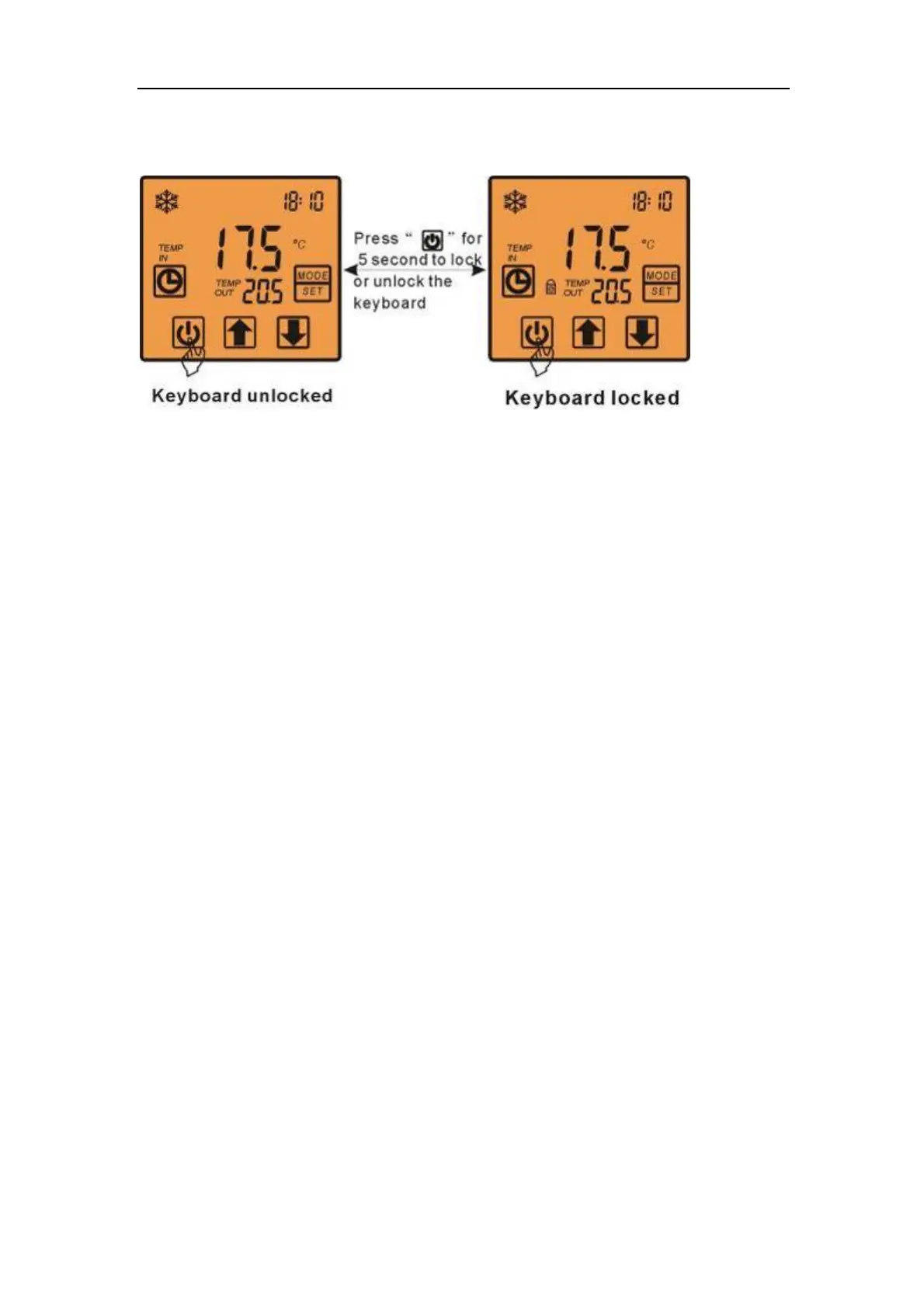Swimming pool heat pump
- 35 -
e) Keyboard lock and unlock
In on/off interface, press “on/off” for 5 seconds,the keyboard will be locked.
When the keyboard is locked, press “lock” for 5 seconds, the keyboard will be unlocked.
Attention:When the unit is in alarming state, the keyboard lock can be removed
automatically.