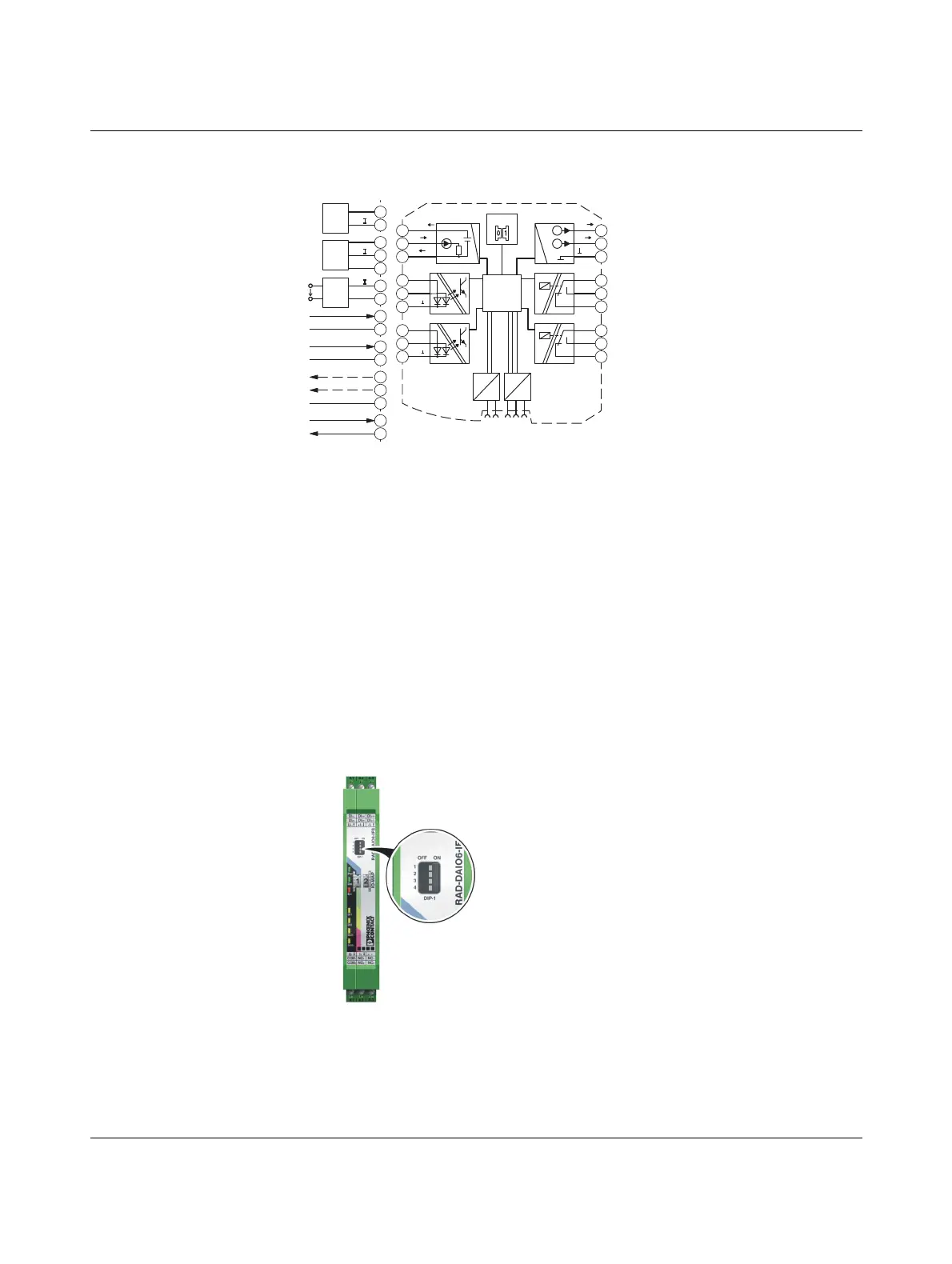RAD-...-IFS
122 / 198
PHOENIX CONTACT 105542_en_05
7.8.2 Basic circuit diagram
Figure 7-34 Basic circuit diagram for the RAD-DAIO6-IFS
7.8.3 Setting the DIP switches
The DIP switches on the front can be used to configure the input signal ranges. In addition,
you can set the behavior of the outputs in the event of an error, e.g., interruption of the wire-
less connection. Any changes to the DIP switch settings will be applied immediately.
Analog output
– RESET = output value is set to 0
– HOLD = hold the last output value
Digital outputs
– RESET = relay drops out
– HOLD = hold the last valid state
Figure 7-35 DIP switches of the RAD-DAIO6-IFS
3 Wire
PWR IN
Out
GND
3.1
3.2
3.3
2 Wire
PWR IN
Out
3.1
3.2
4 Wire
GND
Out
U
S
3.2
3.3
10...50V AC/DC
2.1
2.3
GND
1.2
1.3
50...250V AC/DC
GND
4.1
4.2
4.3
0/4...20 mA
GND
0...10V DC
5.1
5.2
24 V ACDC/250 V
IO-MAP
µC
DC
DC
IFS
IFS
3.1
3.2
3.3
V
LOOP
I
+I
1
PWR
1
-I
1
2.1
2.2
2.3
DI
2L
DI
2H
DI
2
1.1
1.2
1.3
DI
1L
DI
1H
DI
1
4.1
U
4.2
I
4.3
U
1
1
I
1
5.1
5.2
5.3
COM
1
NO
1
NC
1
6.1
6.2
6.3
COM
2
NO
2
NC
2
