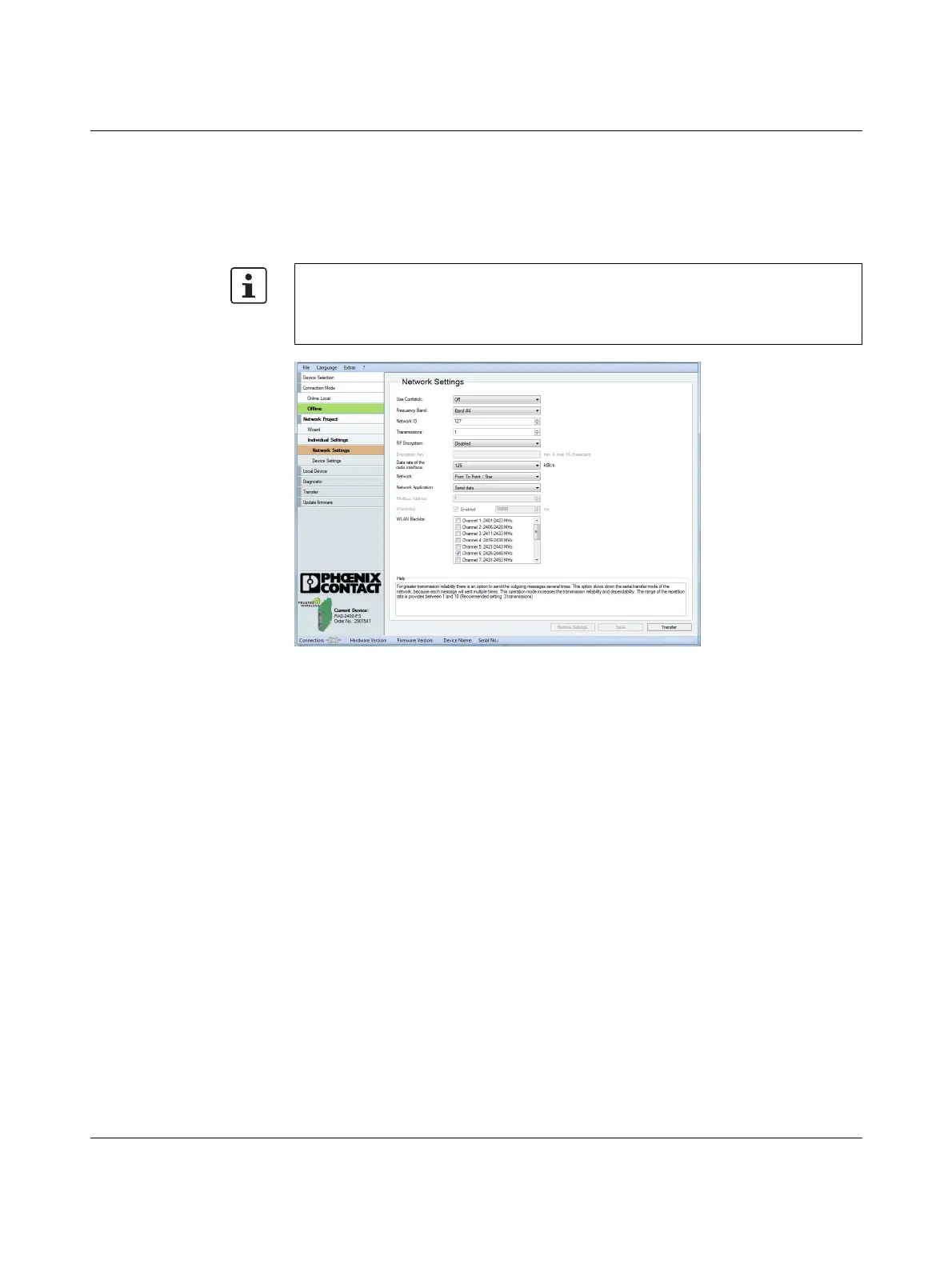Configuration and startup
105542_en_05 PHOENIX CONTACT 39 / 198
4.6.1 Extended configuration, individual settings
After reading an existing network project or creating a new project, the network settings can
be modified under “Individual Settings”. Here, the wireless network can be optimized and
adapted to your specific requirements. When you move the mouse over the individual net-
work parameters, you will see a short description under “Help”.
Figure 4-7 PSI-CONF software: “Network Settings”
4.6.2 Transmission power
Observe the maximum permissible radiated transmission power at the antenna (EIRP, see
Table 4-4 or Table 4-5). If necessary, reduce the device transmission power via the
PSI-CONF software.
The transmission power can be calculated as follows:
Device transmission power + Antenna gain - Cable attenuation
If you operate several wireless systems in parallel at a short distance from each other: in
order to separate the wireless systems, you should select various RF bands and network
IDs. These parameters can be set via the PSI-CONF software or by using a configuration
stick (see “Configuration using the configuration stick” on page 35).
