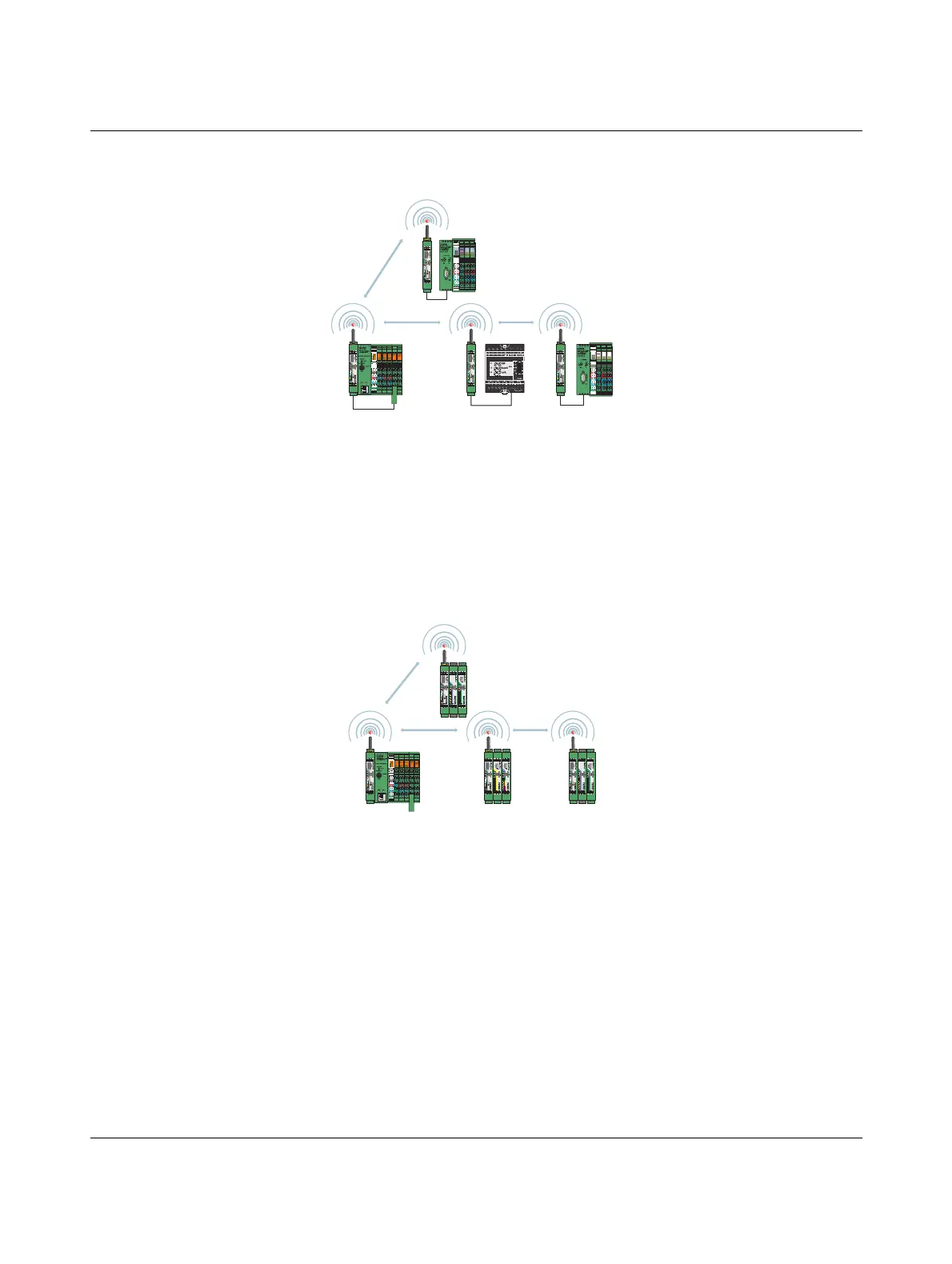Configuration and startup
105542_en_05 PHOENIX CONTACT 33 / 198
4.2.2 Serial data mode
Figure 4-3 Serial data mode
In serial data mode, multiple controllers or serial I/O devices are networked quickly and eas-
ily using wireless technology. In this way, serial RS-232 or RS-485 cables can be replaced.
You need to configure each wireless module using the PSI-CONF software (from page 38
onwards).
4.2.3 PLC / Modbus/RTU mode
Figure 4-4 PLC / Modbus/RTU mode
You can connect the I/O extension modules to the controller directly via the integrated
RS-232 and RS-485 interface by means of wireless communication. In PLC / Modbus/RTU
mode, the master wireless module (RAD ID = 01) operates as a Modbus slave. The master
wireless module has its own Modbus address.
You can connect extension modules to each wireless module in the network. The I/O data
of the extension module is stored in the internal Modbus memory map of the master wireless
module. In addition, the diagnostic data from all wireless devices is stored here.
You need to configure each wireless module using the PSI-CONF software (from page 38
onwards).
