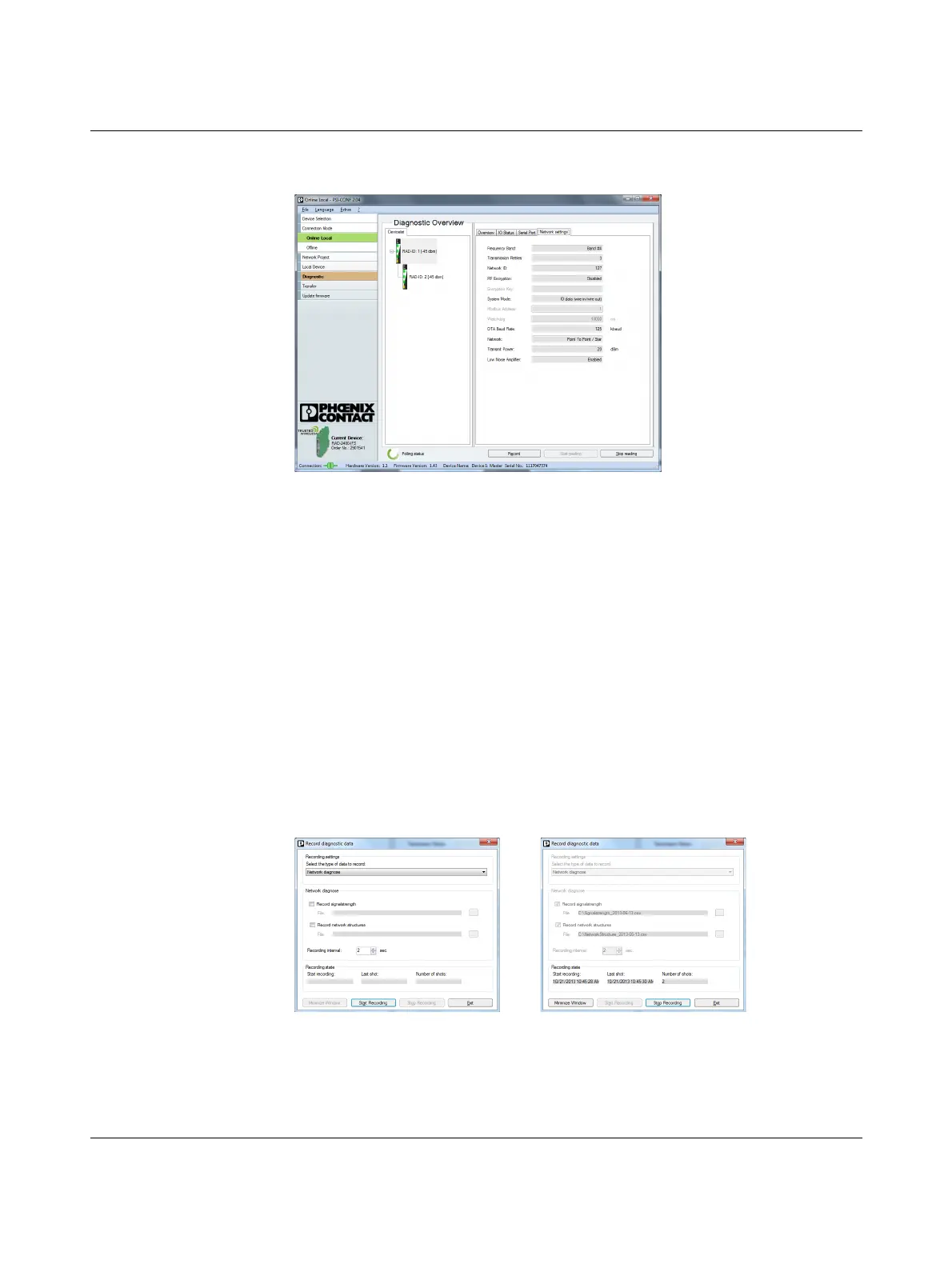Configuration and startup
105542_en_05 PHOENIX CONTACT 51 / 198
The “Network settings” tab displays the network parameters currently set as well as the set-
tings for the configuration stick, if used.
Figure 4-19 PSI-CONF software: “Diagnostic, Network settings”
4.8.1 Recording parameters
The following parameters can be recorded using the PSI-CONF software:
– Signal strength
– Network structure
– Status and current values of the connected extension modules
• Click on “Record” under “Diagnostic”.
• Select “Network diagnose” or “I/O diagnostics” under “Select the type of data to record”.
• Under “Recording interval”, you can specify how often the values should be recorded.
• For network diagnostics: activate “Record signal strength” or “Record network struc-
tures”.
For I/O diagnostics: select the desired stations.
• Select a storage location. Click on “Start Recording”.
Diagnostic data is now written to a CSV file which can be opened with Excel, for example.
Figure 4-20 PSI-CONF software: “Record diagnostic data, Network diagnose”
