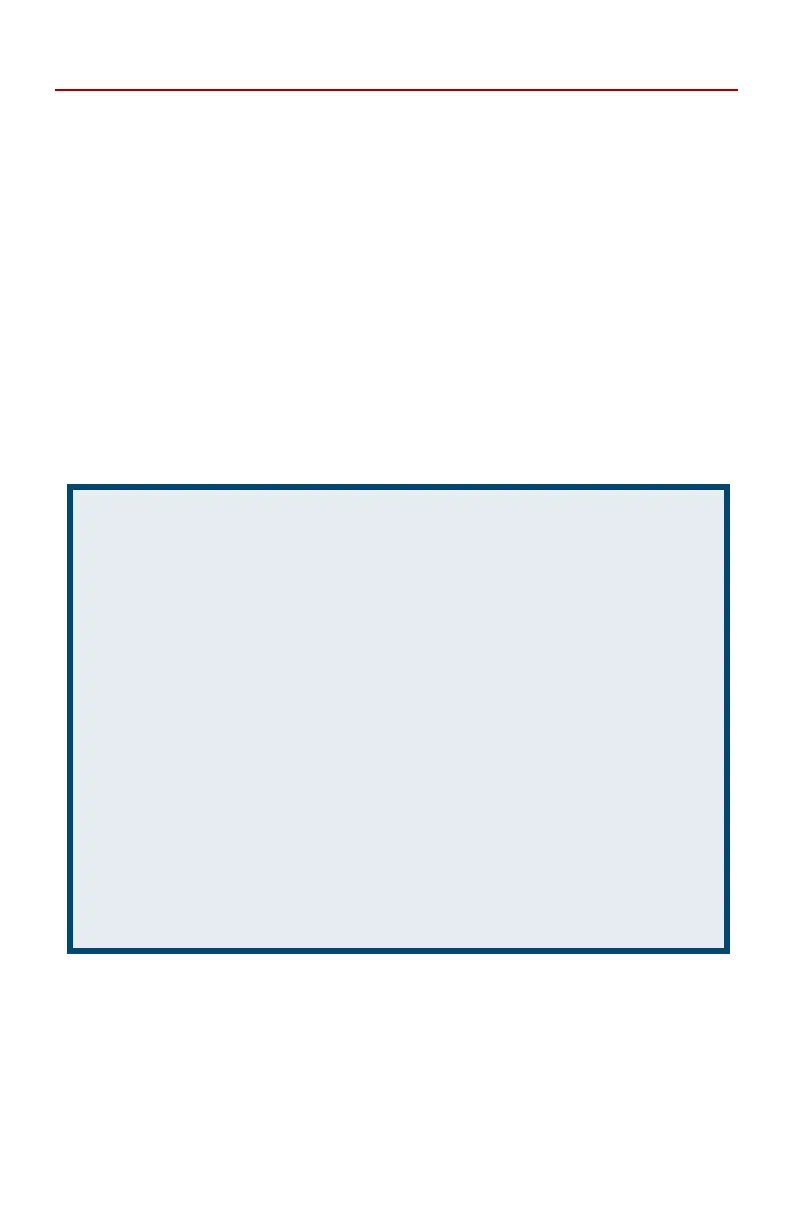Manual No. 016-0171-215 Rev. B 1
Disclaimer
While every effort has been made to ensure the accuracy of this document,
Raven Industries assumes no responsibility for omissions and errors. Nor is
any liability assumed for damages resulting from the use of information
contained herein.
Raven Industries shall not be responsible or liable for incidental or
consequential damages or a loss of anticipated benefits or profits, work
stoppage or loss, or impairment of data arising out of the use, or inability to
use, this system or any of its components. Raven Industries shall not be held
responsible for any modifications or repairs made outside our facilities, nor
damages resulting from inadequate maintenance of this system.
As with all wireless and satellite signals, several factors may affect the
availability and accuracy of wireless and satellite navigation and correction
services (e.g. GPS, GNSS, SBAS, etc.). Therefore, Raven Industries cannot
guarantee the accuracy, integrity, continuity, or availability of these services
and cannot guarantee the ability to use Raven systems, or products used as
components of systems, which rely upon the reception of these signals or
availability of these services. Raven Industries accepts no responsibility for
the use of any of these signals or services for other than the stated purpose.
©Raven Industries, Inc. 2009, 2012
At Raven Industries, we strive to make your experience with our
products as rewarding as possible. One way to improve this experience
is to provide us with feedback on this manual.
Your feedback will help shape the future of our product documentation
and the overall service we provide. We appreciate the opportunity to
see ourselves as our customers see us and are eager to gather ideas
on how we have been helping or how we can do better.
To serve you best, please send an email with the following information
to
techwriting@ravenind.com
-Phoenix 10 Installation and Operation Guide
-Manual No. 016-0171-215 Rev. B
-Any comments or feedback (include chapter or page numbers if
applicable).
-Let us know how long have you been using this or other Raven
products.
We will not share your email or any information you provide with anyone
else. Your feedback is valued and extremely important to us.
Thank you for your time.