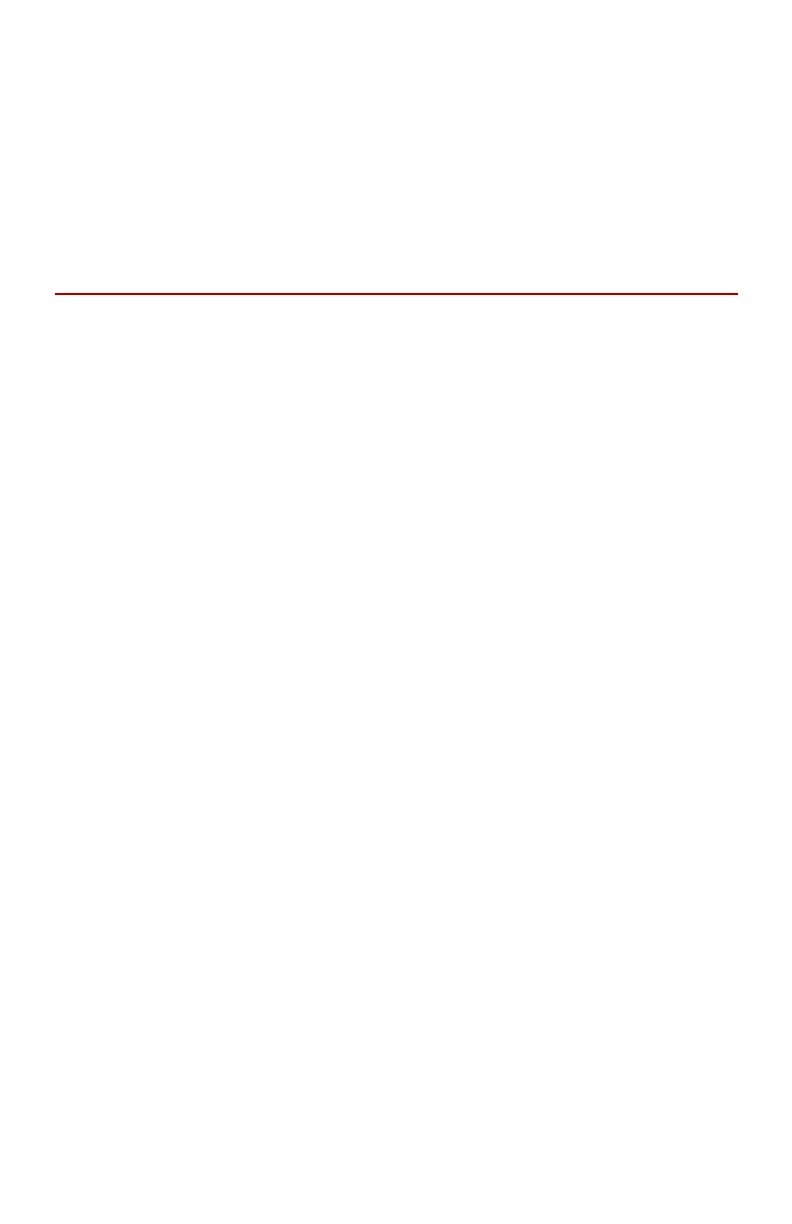Manual No. 016-0171-215 Rev. B 3
Power Connections
Note: The Phoenix 10 speed sensor requires between 9 and 16 volts DC
power for operation. Verify that the vehicle has a negative ground
system before connecting the Phoenix 10 receiver.
1. Route the red and white power leads to a source of clean, controlled 12
volt DC power.
2. Connect the red lead wire (with 5 A fuse) to clean, switched power source.
3. Connect the white lead wire to negative or ground.
Initial Power Up
The following procedure is recommended for the first time the Phoenix 10 is
powered up. This process is only necessary during the initial operation of the
speed sensor and will help to identify and minimize possible sources of
interference.
GPS Initialization
When connected to an active power source for the first time, the Phoenix 10
will begin scanning for a satellite broadcast. During this initial start up, the
sensor may take up to 15 minutes to initialize and begin outputting valid
speed information.
Note: To help ensure the shortest possible start up time, move the vehicle
outside and away from the sources of interference listed in the
Common Sources of GPS Interference section on page 2.
During subsequent power up sequences, the Phoenix 10 should begin
outputting radar speed signals after approximately 20 seconds.
Verifying Operation
1. Turn off all radio and GPS equipment on the machine.
2. Connect the Phoenix 10 power leads as described in the Installation
section on page 2.
Allow several minutes for the speed sensor to obtain a signal.
3. On the Raven rate control console or field computer, set the speed sensor
type to “SP2/Radar” and enter an initial speed cal value of 785. Refer to
the Raven console instruction manual for details on setting the speed
sensor type and speed cal value.
Note: For non-Raven consoles, refer to the instructions provided with the
console for information on setting the speed cal value and associated
settings.
4. Check the Phoenix 10 initialization every few minutes by driving the vehicle
forward. When a speed is registered on the rate control console or field
computer, the speed sensor is tracking satellites and generating radar
speed information.
5. Begin checking for sources of interference by powering on other radio or
GPS systems one at a time while driving forward. Wait about 30 seconds
after each device is powered on and monitor the speed display on the
console.
If the console or field computer stops displaying speed information, the last
device powered on may be causing interference with the Phoenix 10.
