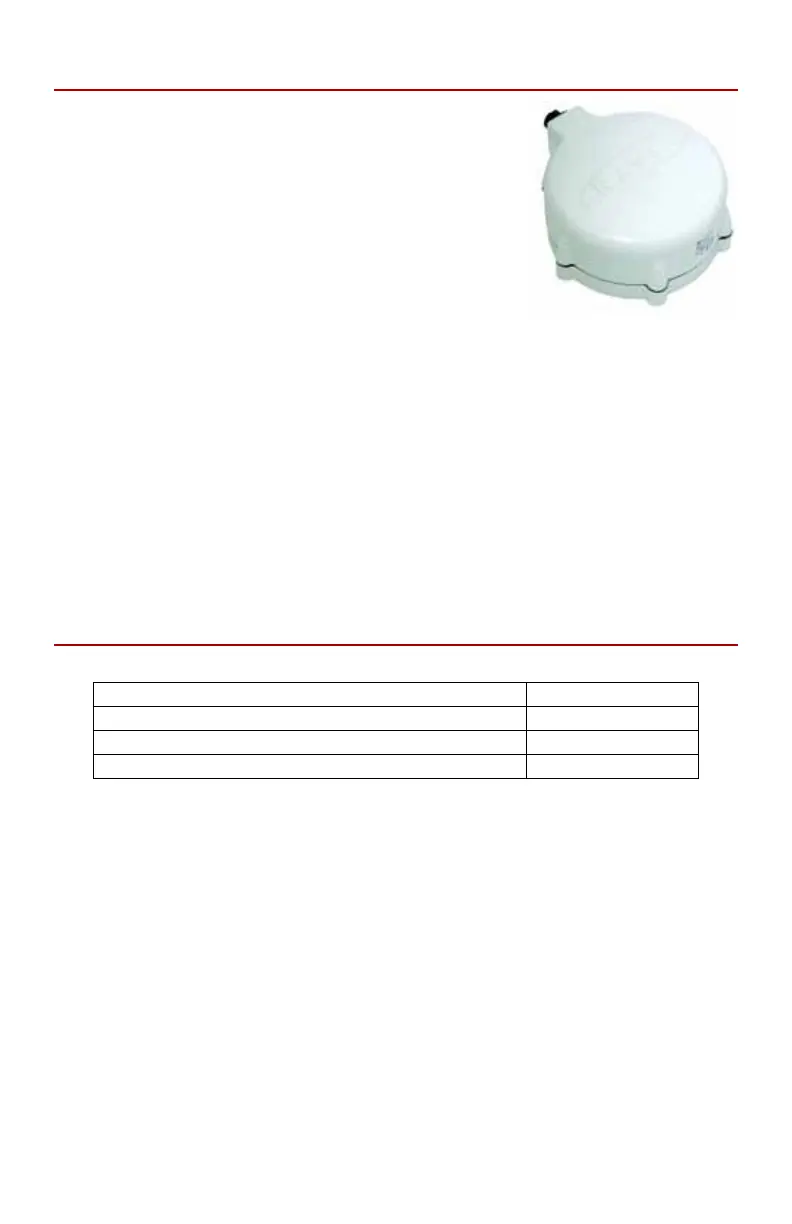2 Phoenix 10 Installation and Operation Guide
Overview
The Raven Phoenix 10™ is a compact GPS speed
sensor unit which is designed to output a simulated
radar speed signal to a rate control console or field
computer.
The Phoenix 10 is easy to install and in most cases
may be set up and ready for operation within a half
hour. This guide has been prepared to assist with
installation and initial set up of the Phoenix 10 speed
sensor.
Common Sources of GPS
Interference
GPS is a line of sight system which means that the Phoenix 10 requires an
unobstructed view of the sky during operation in order to provide a speed
signal. Please be aware of the following sources of interference commonly
encountered when installing and operating a GPS based system.
Installation
Table 1: Phoenix 10 Kit Contents
Refer to the following steps for best practices for mounting the Phoenix 10
speed sensor.
Note: Do not permanently mount or route cabling until setup is complete and
the speed sensor is working properly.
1. Select a location to mount the Phoenix 10 speed sensor. The antenna
should be mounted on the tallest point of the vehicle (usually on top of the
vehicle cabin) using the magnetic mount. Make sure that the antenna has
a clear 360° view of the sky.
2. Connect the 4-pin connector to the Phoenix 10 and route the cable into the
vehicle cabin. Route the cable to avoid tripping hazards and avoid pinch
points which could damage or break the cable.
3. Connect the 3-pin connector to the radar speed input connector or port for
the rate control console or field computer.
• Electrical Motors • Buildings
• Generators • Trees
• Alternators • Overhead Power Lines
• Radio Transmitters • Implement and Cabin Structures
• Radar • Transmitting Antennas or Towers
Description Part Number
Guide, Phoenix 10 Installation and Operation 016-0171-215
Sensor, Phoenix 10 Speed 063-0172-988
Cable, 15’ [4.5 m] Interface 115-0171-817