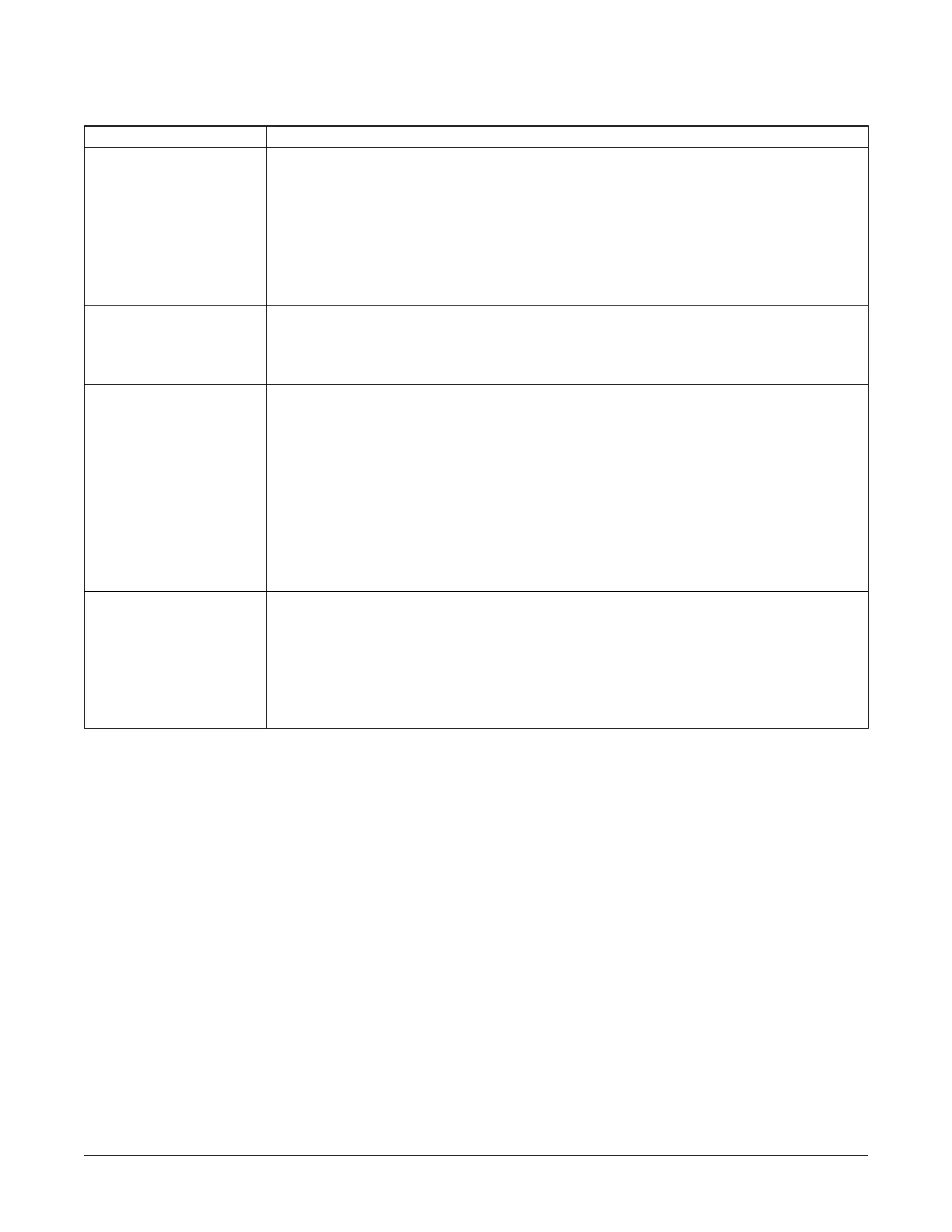©2014 Phoenix Controls Specifications subject to change without notice. Rev. C 650-321-017 08/16 PCS300 SERIES INSTALLATION GUIDE 9 OF 12
2.5 Troubleshooting
Possible Problems Possible Solutions
General troubleshooting
• Determine that the input is set up correctly in the controller's and building automation software.
• Check wiring at the sensor and controller for proper connections.
• Check for corrosion at either the controller or the sensor. Clean off the corrosion, re-strip the interconnecting wire and
reapply the connection. In extreme cases, replace the controller, interconnecting wire and/or sensor.
• Label the terminals that the interconnecting wires are connected to at the sensor end and the controller end. Disconnect
the interconnecting wires from the controller and the sensor. With the interconnecting wires separated at both ends
measure the resistance from wire-to-wire with a multimeter. The meter should read greater than 10 Meg-ohms, open or
OL depending on the meter you have. Short the interconnecting wires together at one end. Go to the other end and
measure the resistance from wire-to-wire with a multimeter. The meter should read less than 10 ohms (22 gauge or
larger, 250 feet or less). If either test fails, replace the wire.
Incorrect humidity
• Check power supply/controller voltage supply
• Disconnect sensor and check power wires for proper voltage (see specifications page)
• Check all adjustments
• If available, check the sensor against a calibrated instrument such as a hygrometer
• Determine if the sensor is exposed to an external environment different from the room (conduit draft)
Incorrect temperature
Determine that the temperature sensor's wires are connected to the correct controller input terminals and are not loose.
• Check the wires at the sensor and controller for proper connections.
• Determine if the sensor is exposed to an external environment different from the room (conduit draft)
• Measure the physical temperature at the temperature sensor's location using an accurate temperature standard.
Check the Temperature Sensor's Resistance
Disconnect the temperature sensor's wire (Terminals SEN1 & SEN2) and measure the temperature sensor's
resistance across the sensor output pins with an ohmmeter. Put the ohmmeters black lead on Terminal SEN2
and the red lead on Terminal SEN1. Compare the temperature sensor's resistance to the thermistor output
table on the Temperature and Humidity Sensors Product Data Sheet (MKT-0165). If the measured resistance is
different from the temperature table by more than 5%, call Phoenix Controls Technical Support. Don't forget
to reconnect the wires.
Unit does not operate
Check power for proper polarity.
• Disconnect the power wires at the controller. Measure controller output for proper power (see specifications), if the
voltage is outside the limits trouble shoot controller. Reconnect power wires to controller when finished. If the measured
voltage is above the specification limit, you may have damaged the sensor, call Phoenix Controls Technical Support.
• Disconnect the power wires at the sensor. Measure the wires for the same voltage as at sensor. If the voltage is different
from that measured at the controller troubleshoot wire. Reconnect power wires to sensor when finished.
• Measure the power at the sensor with the power connected for proper power (see specifications), if the voltage is outside
the specification limits call Phoenix Controls Technical Support