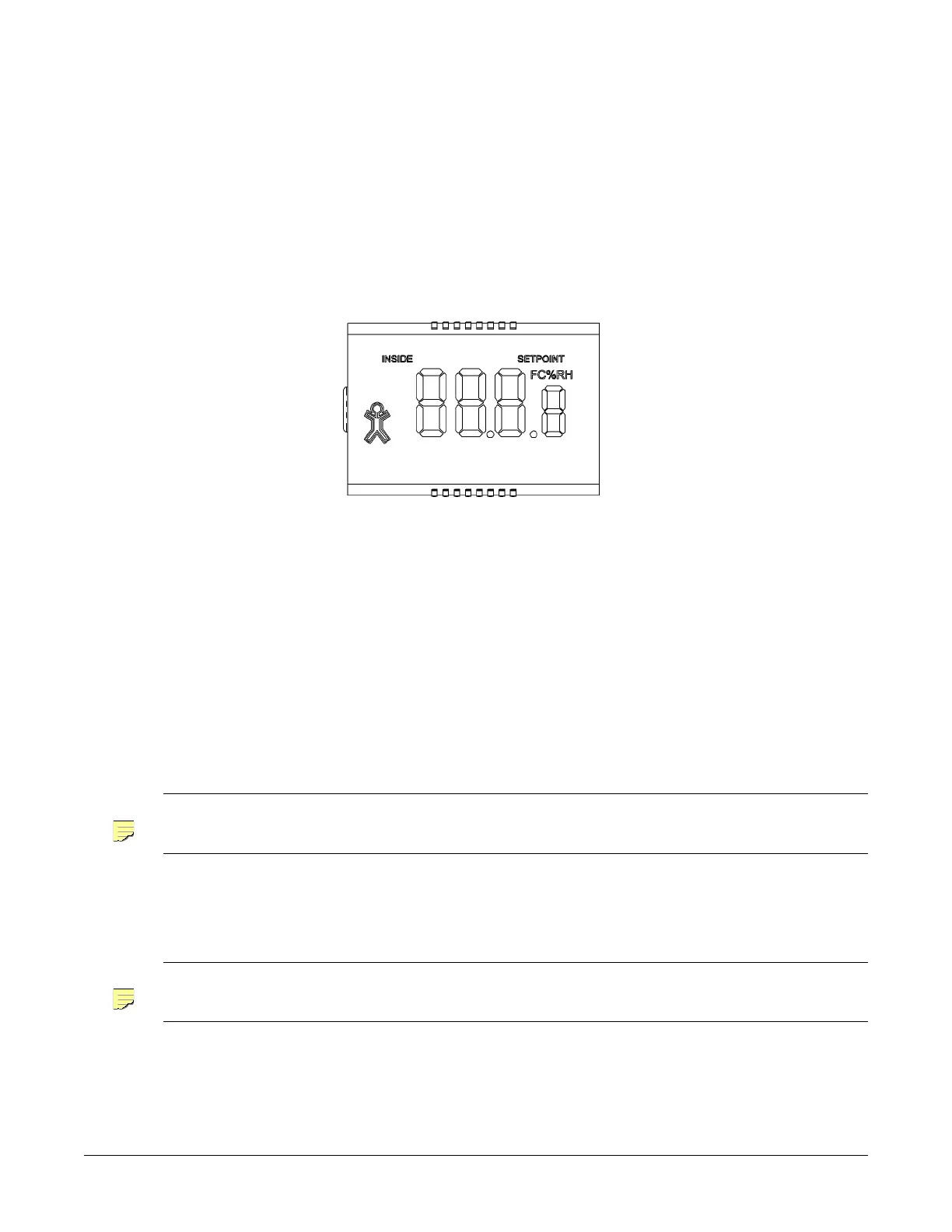6 OF 12 PCS300 SERIES INSTALLATION GUIDE 650-321-017 08/16 ©2014 Phoenix Controls Specifications subject to change without notice. Rev. C
2.3 Display Segments (PCS300-x-DOS only)
The normally active segments are:
• INSIDE on upper left: signifies that actual space temperature or humidity is being displayed
• SETPOINT on upper right: signifies that temperature setpoint is being displayed
• Four (4) number digits
• Three (3) integer
• One (1) decimal
•Units
º
F or
º
C, or relative humidity
• Occupancy "person" icon (solid icon = Occupied; hollow icon = Unoccupied)
Figure 5. Display segments
2.3.1 Display, Setpoint, and Override Descriptions
The PCS300-x-DOS sensor comes with a display, override button, and slider setpoint adjustment.
2.3.1.1 Numerical Display
The default display shows current temperature toggled every 5 seconds with space humidity. When the setpoint slider is moved enough to change
the setpoint by 0.5 degrees, the setpoint will be displayed (as an integer) for 3 to 4 seconds. If desired, the unit can be set up to:
• to toggle between all three parameters (temperature, humidity, or temp setpoint), or
• any two parameters, or
• display one parameter only
Refer to section Humidity and Temperature Offset and Display Adjustments: PCS300-x-DOS on page 8 for details.
2.3.1.2 Setpoint
Slide the setpoint lever up or down to the desired setpoint. When programmed to be displayed, the setpoint display changes in one degree
increments.
NOTE
The default temperature unit is Fahrenheit. To switch to Celsius, change the setting of Mode P2 as detailed in section 2.4.3
NOTE
Even when the temperature setpoint is not displayed, the terminations SET1 and SET2 are active, sending a 0 to 20 KΩ, signal
out.