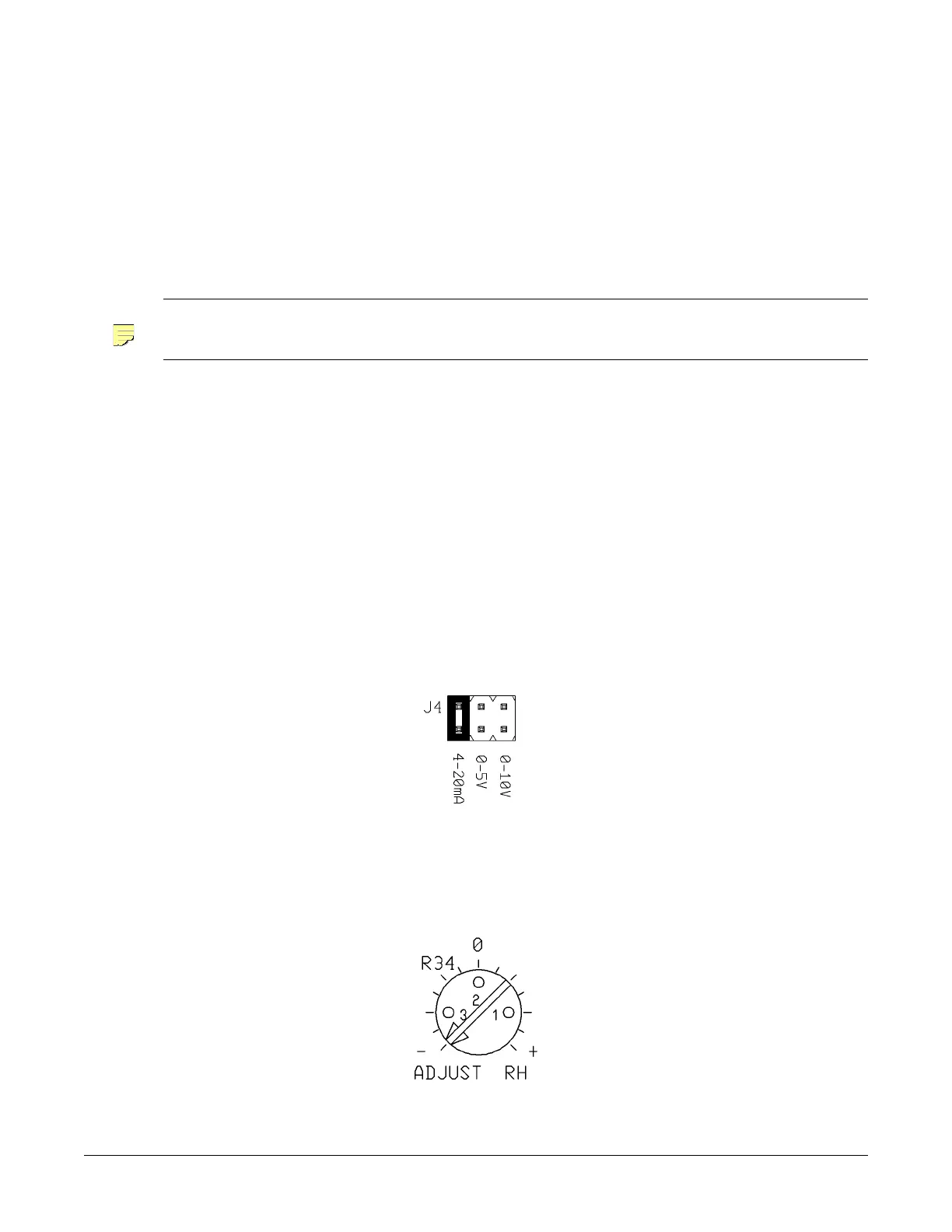©2014 Phoenix Controls Specifications subject to change without notice. Rev. C 650-321-017 08/16 PCS300 SERIES INSTALLATION GUIDE 7 OF 12
2.3.1.3 Local Occupancy Override
When the override button is pressed, the "person" icon is solid while the output (OVR1 and OVR2) shorts. When the button is released, the icon
blanks. This functionality is seen when a ground has never been applied to the EXT OVR pin during the current power cycle. Refer to section
2.3.1.4 Bypass/External "Person" Icon control for the effect of grounding EXT OVR.
2.3.1.4 Bypass/External "Person" Icon Control
The occupancy "person" icon can be used to display bypass status from the Phoenix valve. Configure the valve's DO to output bypass occupancy
status then wire the DO between the room unit's EXT OVR and GND pins.
Once the DO closes (grounds EXT OVR), the "person" icon will become hollow (unoccupied). The icon will remain hollow until either the DO
closes again or the local occupancy override button is pushed.
Prior to the first closing of the DO (EXT OVR grounded), the unit will behave as described in Local Occupancy Override above.
2.4 Optional Technicians Adjustments
This section details optional adjustments a technician can make for:
• Changing the humidity output signal
• Adjusting humidity output (ie, offset), and
• For the PCS300-x-DOS only:
• Adjusting temperature (i.e., offset)
• Changing temperature units, and
• Changing what is shown on its display
2.4.1 Humidity Output Selection
Moving the jumper on connector J4 will change the humidity output from 4 to 20mA, 0 to 5Vdc or 0 to 10Vdc depending on jumper position.
Figure 7 below shows the jumper in the 4-20mA position.
Figure 6. Humidity output jumpers
2.4.2 Humidity Offset Adjustment: PHS300-x and PCS300-x
Potentiometer R34 (Figure 8) can be used to adjust the humidity output by ±5%. A high accuracy humidity reference is recommended.
Figure 7. R34 relative humidity (%RH) adjustment potentiometer
NOTE
Once the EXT OVR has been grounded, the "person" icon will display continuously (either solid or hollow depending upon the
current control). The only way to blank the "person" icon from the display (after EXT OVR has been switched to ground), is to
cycle power.
