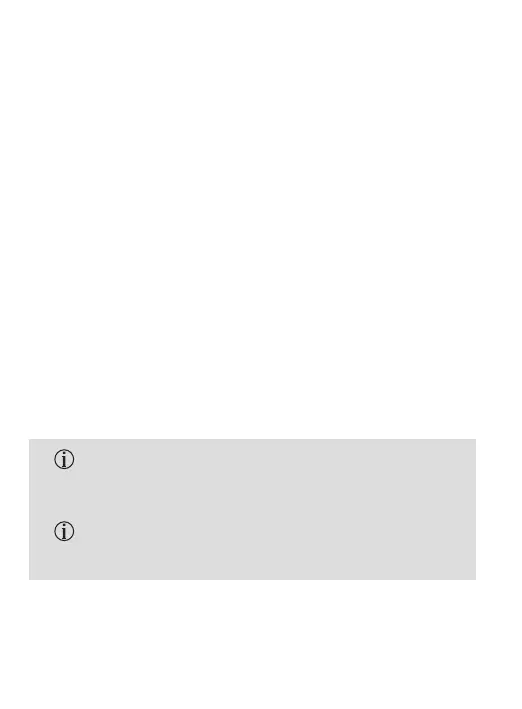16
4. Cleaning and drying the
hearing aids
After placing your hearing aids in the Charge and Care,
close the cover and press the push button on the Charge
and Care to start the cleaning and drying process. The
hearing aids will be
• fully charged in 3 hours
• cleaned and dried in approx. 2 hours
The indicator light on the push button will be solid orange
as long as the cleaning and drying process is ongoing.
As soon as the process is nished, the indicator light will
turn green until the cover is opened. The cleaning and
drying process will be stopped as soon as the cover is
opened.
Always close the cover before starting the
cleaning and drying process.
The cleaning and drying process can only be
started if the cover is closed.
