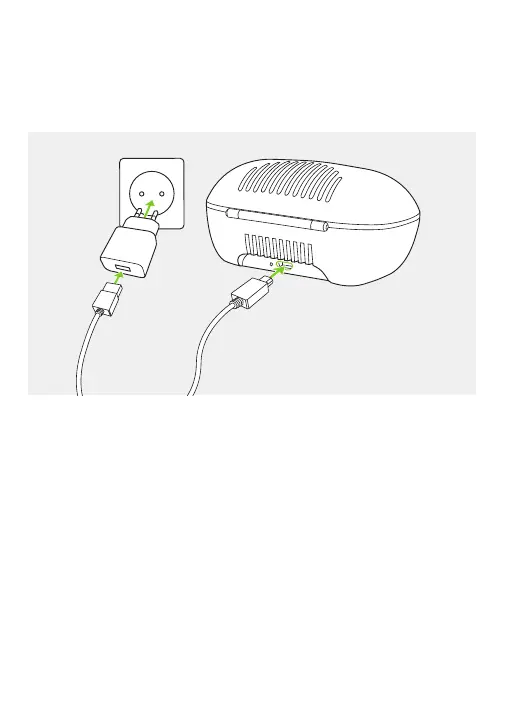8
2. Preparing the Charge and Care
a) Plug the power supply into a power outlet.
b) Plug the smaller end into the USB port on the
Charge and Care.
c) Plug the larger end of the charging cable into the
power supply.
d) The indicator light on the back is green when the
Charge and Care is connected to the power supply.
Connecting the power supply
c
b
d
a
