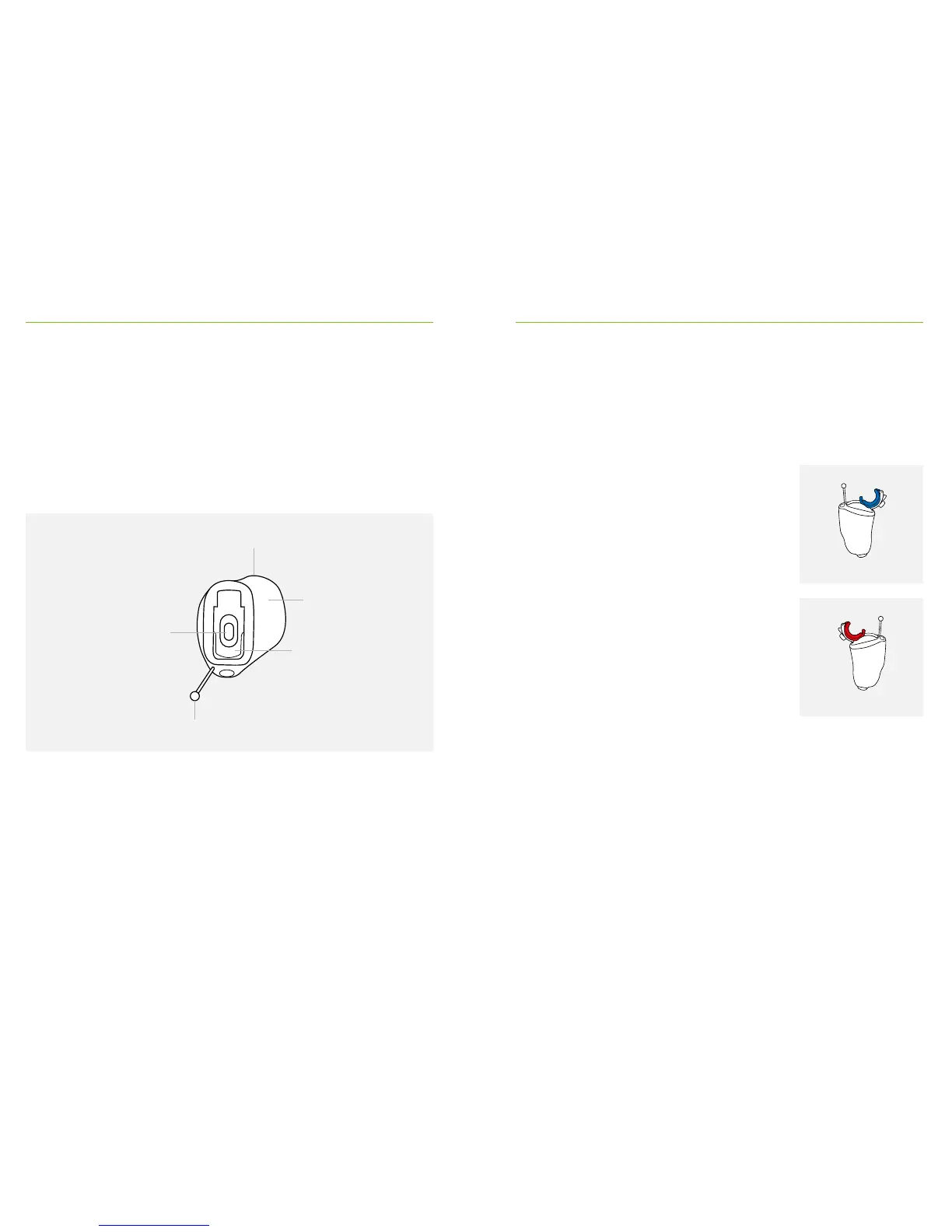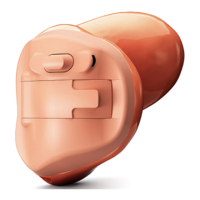8 9
2. Parts of the hearing aid
The picture below shows the model described in this user
guide.
Virto B-Titanium
Custom made
shell
Battery door
Push button
(optional)
Removal handle
Sound outlet / wax protection system
3. Left & right hearing aid markings
There is a red or blue inlay in the battery door to tell you
if it is a left or a right hearing aid.
Blue marking for left hearing aid.
Red marking for right hearing aid.
