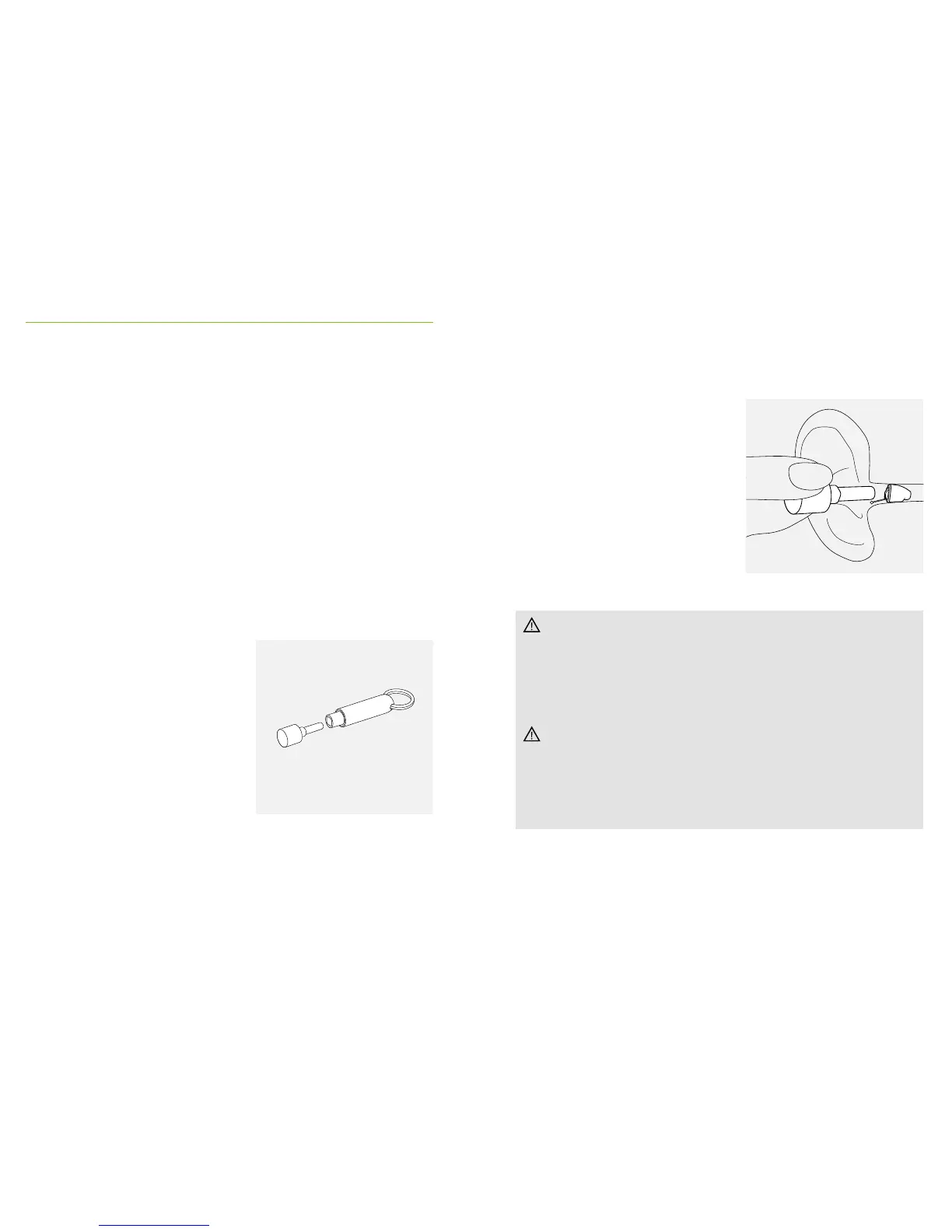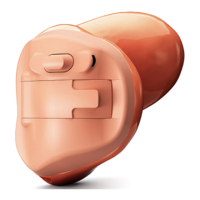16 17
9. Adjusting the hearing aid with
Phonak MiniControl
Note: models with this option only.
The MiniControl contains a magnet that functions like a
remote control to change the settings of your hearing aid.
Your hearing aid in combination with MiniControl can
have various functions or can remain inactive. This
depends on your individual settings, which are indicated
in your individual “Hearing aid instructions”. Please ask
your hearing care professional for this print out.
To use the MiniControl,
unscrew the magnet from the
keychain housing and hold it
inside the ear canal without
touching the hearing aid.
MiniControl magnet
Keychain housing
If you use a medical device like a pacemaker or ICD
device (implantable cardioverter debrillator), please
read the specic user guide to clarify possible
impact of magnetic elds to your medical device.
Do not place the MiniControl (neither open nor
closed) in your breast pocket. Keep a distance of at
least 15 cm (6 inches) between the MiniControl and
any medical device.
While the hearing aid is on,
hold the magnet inside the
ear canal without touching
the hearing aid.
Promtly remove the magnet
as soon as your hearing aid is
in the desired program or the
volume is ideal for you.