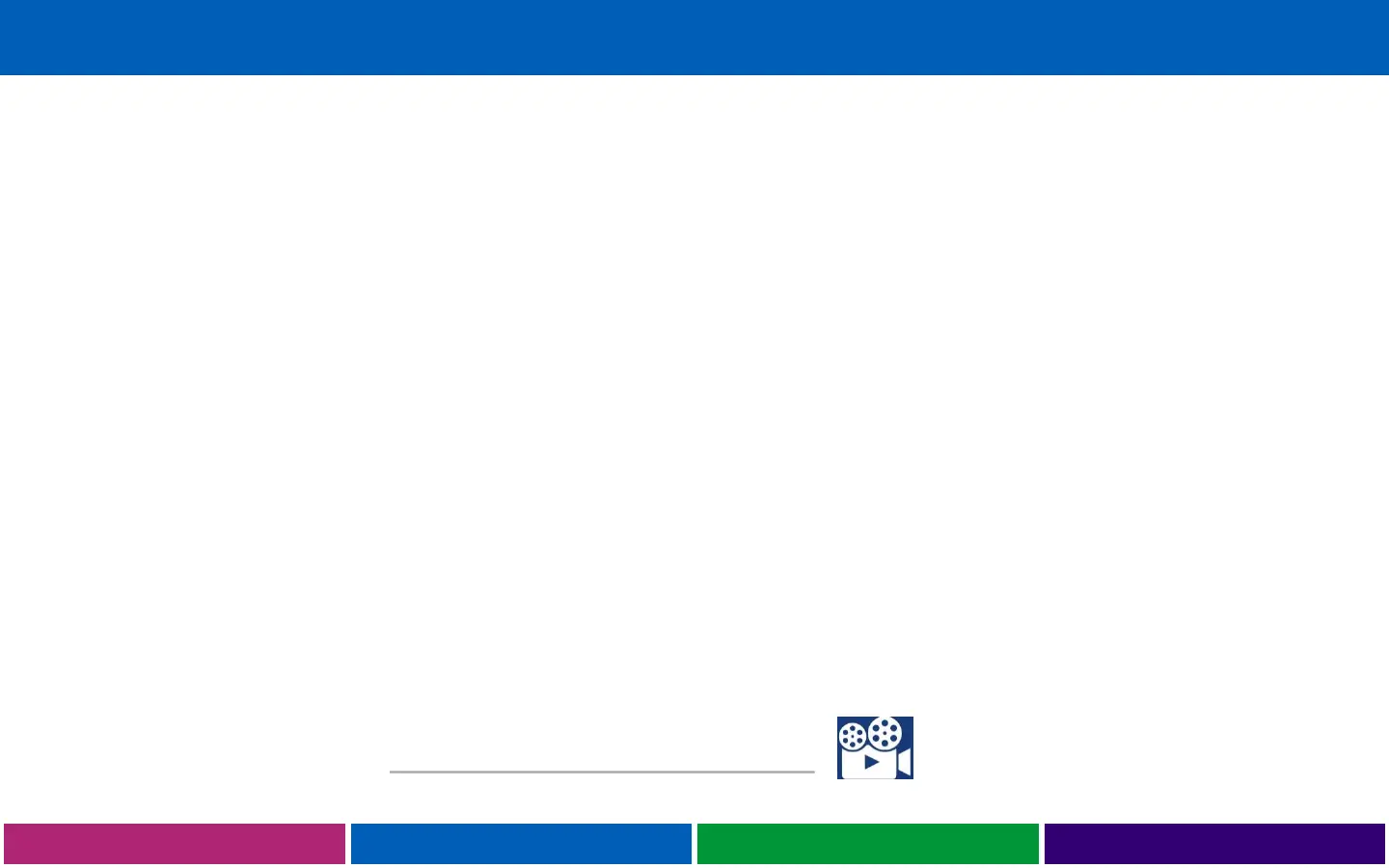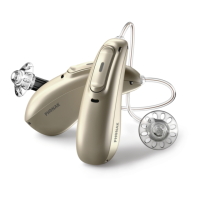Caring together Learning together
Continuously improving
Excelling together
Step 5: Can I change the volume of my hearing
aid?
Yes you can! However, please note that the lever on the CROS Microphone
works in a different way to the volume lever on the Hearing Aid. See slide
15.
There is a lever on the back of the hearing aid (just above the opening of the battery
drawer) which can be pushed to change the overall volume from your hearing aid.
Push the lever up to increase the volume (you can push up multiple times to keep making
louder).
Push the lever down to decrease the volume (you can push down multiple times to keep
making quieter).
Please see Stour video https://youtu.be/UukbO1Hwk3c
