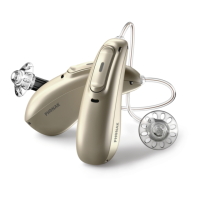Caring together Learning together
Continuously improving
Excelling together
More Information about the volume control on the
hearing aid
The volume can be changed while your hearing aid is in your ear. You will
hear bleeps when changing the volume level, when reaching the volume
range limits and returning to the middle (start-up level) of the volume range.
There is only a small limit on the volume range so you cannot
increase/decrease so far that you will damage your hearing.
The volume control can be deactivated, however, this can only be
completed at the hospital as we require the hearing aid to be connected to
our computers.
We recommend for the time-being the volume control remains activated to
provide you with more flexibility in the sound quality.

