029-0695-02/V3.00/2010-03/A+W Printed in Switzerland © Phonak AG All rights reserved
www.phonak .com
Blue, short flash
= 2 phones connected
Blue, solid
= Bluetooth transmission
(music or call)
To check the version of your iCom press the
ON/OFF Button once in standby mode.
Yellow, 3 flashes
= iCom version 3
offers 2 phone support, voice
dialing, last number redial and
audio lock.
Please ask your hearing care professional for
further help.
For your safety, please read the iCom user guide
carefully. Pay particular attention to the “Important
information” section and the following symbol
which refers to associated warnings.
Light indicator (for details refer to the user guide)
Red, one flash
= iCom switching off
Green
= iCom switch on
Yellow, interrupted solid
= Audio transmission
locked in
Yellow, solid
= Audio transmission
Yellow, medium flash
= Audio transmission pause
Blue, medium flash
= 1 phone connected or
Bluetooth audio paused
iCom Quick Guide and features
0682
!
Main Button
Voice dial
press 2 seconds
Last number redial
press 2x short
Pick up or end call, accept FM signal
short press
Refuse incoming call
press 2 seconds
ON/OFF Button
press 2 seconds
Quick Guide and Features
Using audio devices and FM
Connecting Connecting
via audio cable via an FM system
쐍 To pause/restart transmission of audio inputs
from any source press the Main Button
쐍 To stop audio, turn off audio source or
unplug audio cable
쐍 To stop FM, switch off FM or unplug the
FM receiver from iCom
If the signal transmission through audio cable or FM
system is not stable, short press the ON/OFF Button
during transmission to “lock” the audio program.
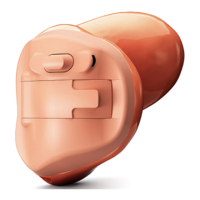











