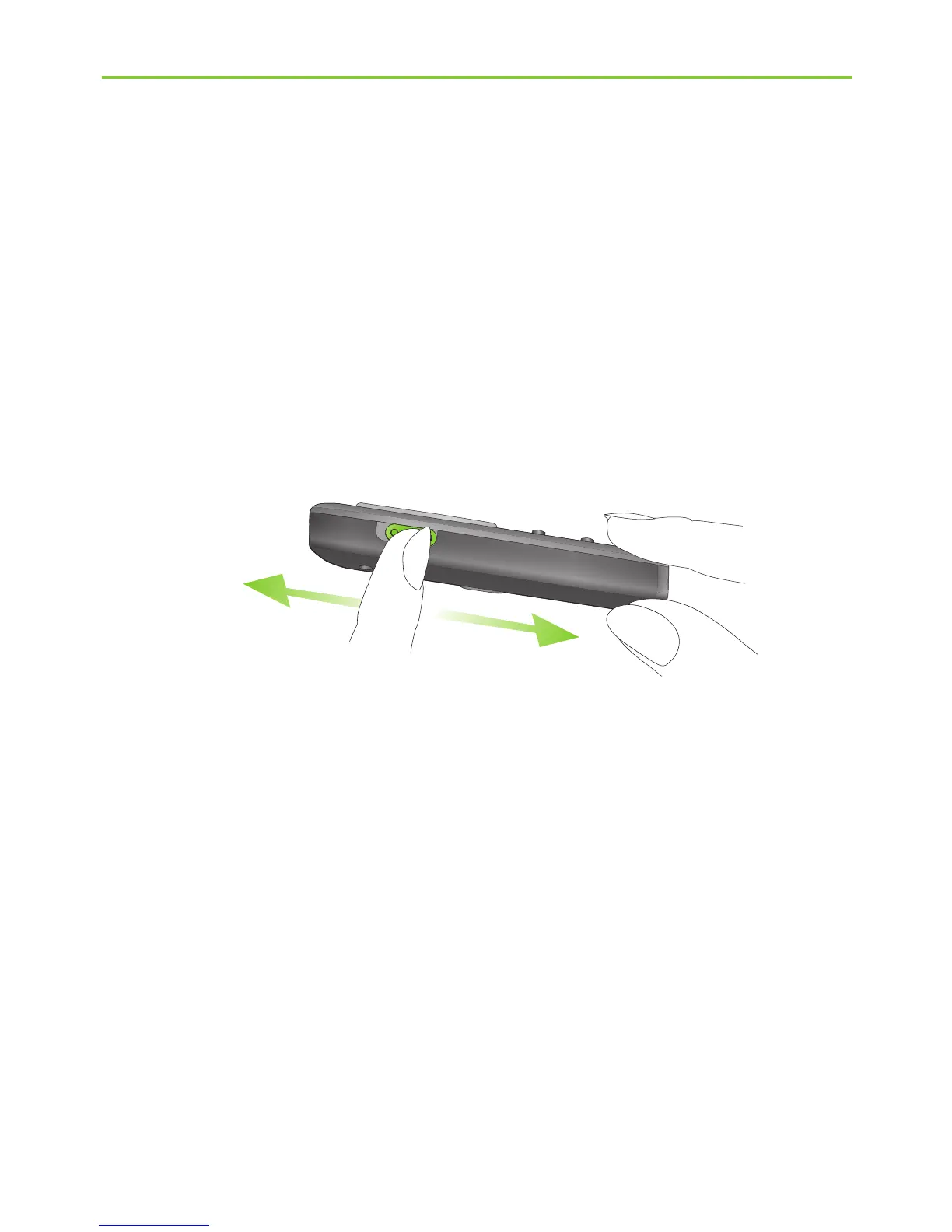Step 2. Locking & unlocking the remote control
Your PilotOne is equipped with a lock function to prevent
unwanted button press.
For storage and transportation you may lock the remote
control.
Slide lock as shown to lock or unlock the remote control
Unlock Lock
For operation make sure PilotOne is unlocked.
Use the following steps to adjust your hearing system
Step 3. FlexControl / Volume change
As well as changing volume, FlexControl helps you
optimize clarity and comfort for different listening
situations using the +/- buttons.
4. Using the Phonak PilotOne
