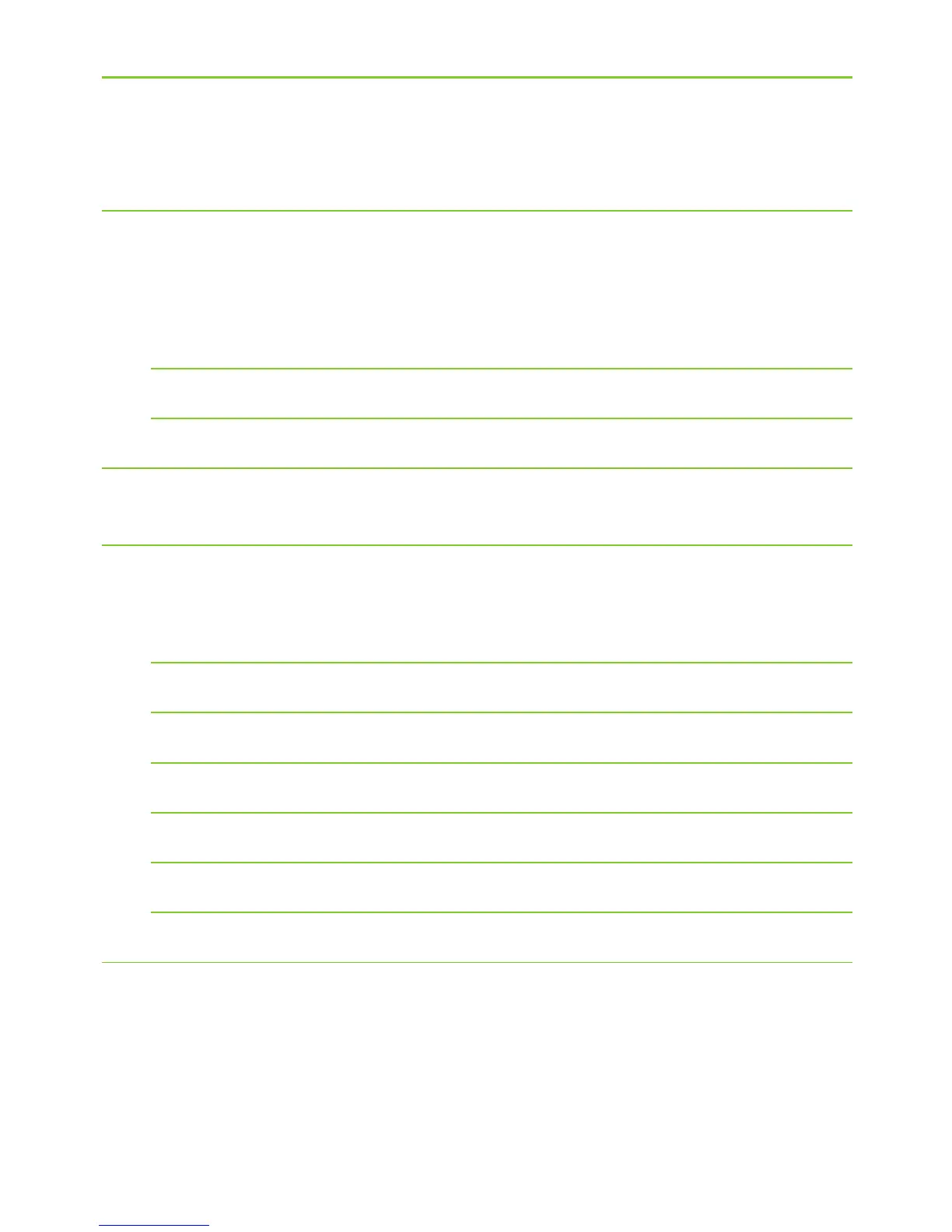1. Welcome 5
2. Important information:
Please read before operating your
Phonak PilotOne remote control for the first time 6
Hazard warnings 6
Information on product safety 8
3. Description 10
4. Step-by-step instructions for using the
Phonak PilotOne remote control 11
Step 1. Inserting or replacing the battery 11
Step 2. Locking & unlocking the remote control 12
Step 3. FlexControl / Volume change 12
Step 4. Program change button 13
Step 5. “Home”-Button 13
Step 6. Understanding the status light 14
Contents