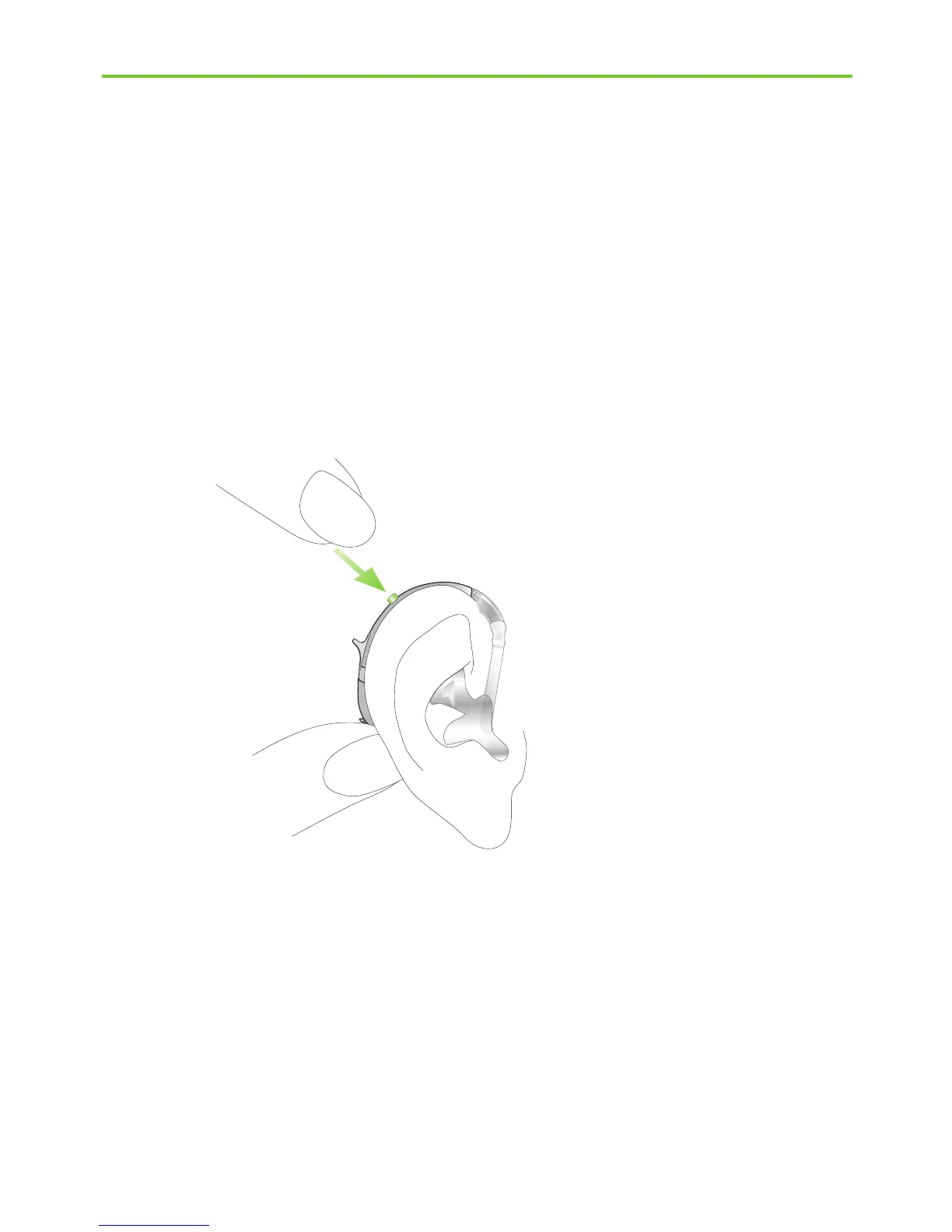33
Fig. 7a
Step 7. Selecting the hearing program behind the ear
Step 7.1 Selecting the hearing program behind the ear
with an UltraPower or SuperPower model
In order to select or change a hearing program, press the
program button displayed (Fig. 7a).
If you press it again, you change to the next program.
A signal indicates the change.
A signal tone can only be heard if you have turned
on the hearing aid and you are wearing it correctly
behind the ear.
