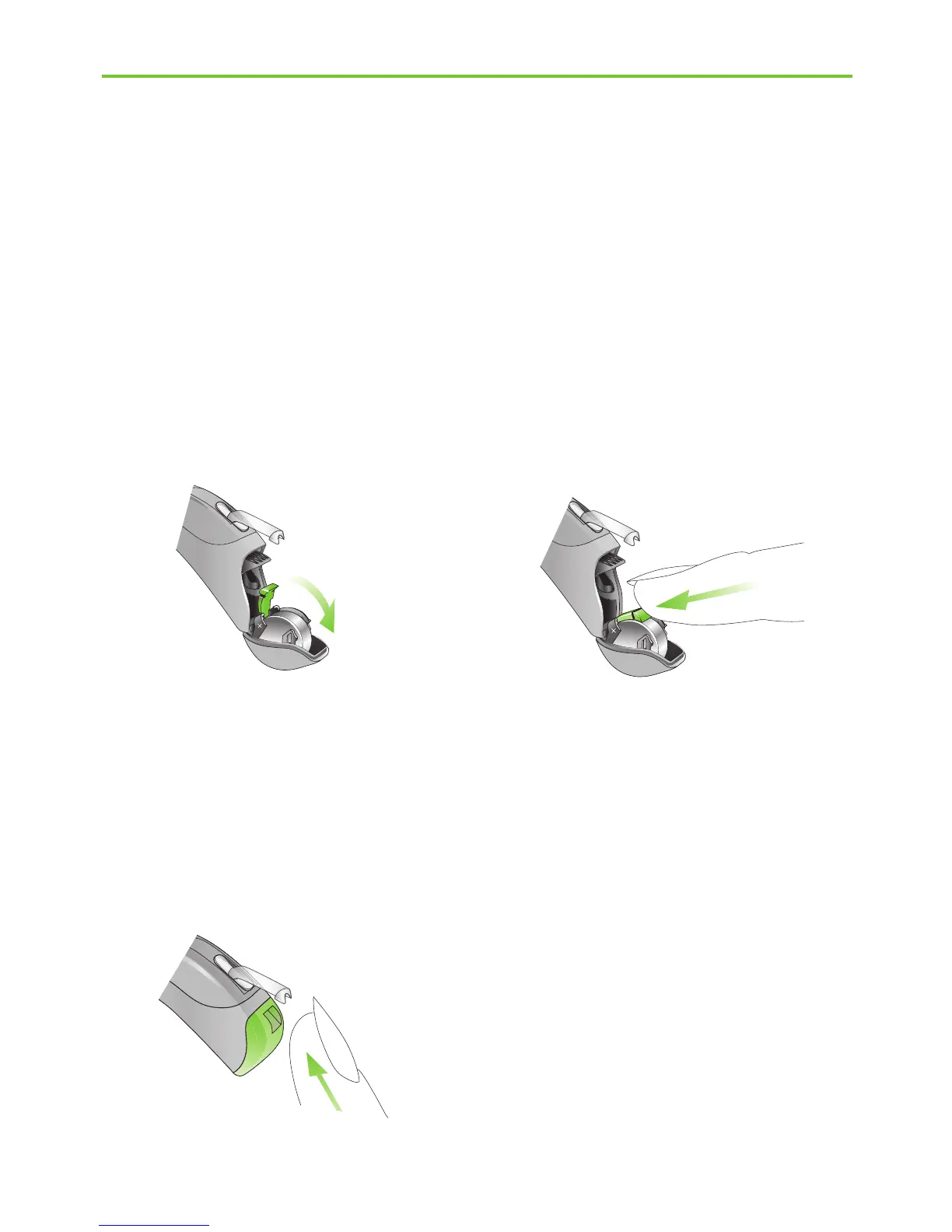42
Fig. 11g
Fig. 11i
“click”
Fig. 11h
Push the white tab down over the battery (Fig. 11g)
so that it lies tight over the battery. Lock the battery
by pushing the white tab towards the hearing aid with
your finger (Fig. 11h). Before you close the battery
compartment, check that the white tab is locked in
position and the battery is secured.
Switch on the hearing aid by closing the battery
compartment (Fig. 11i).
4. Using the hearing aid
