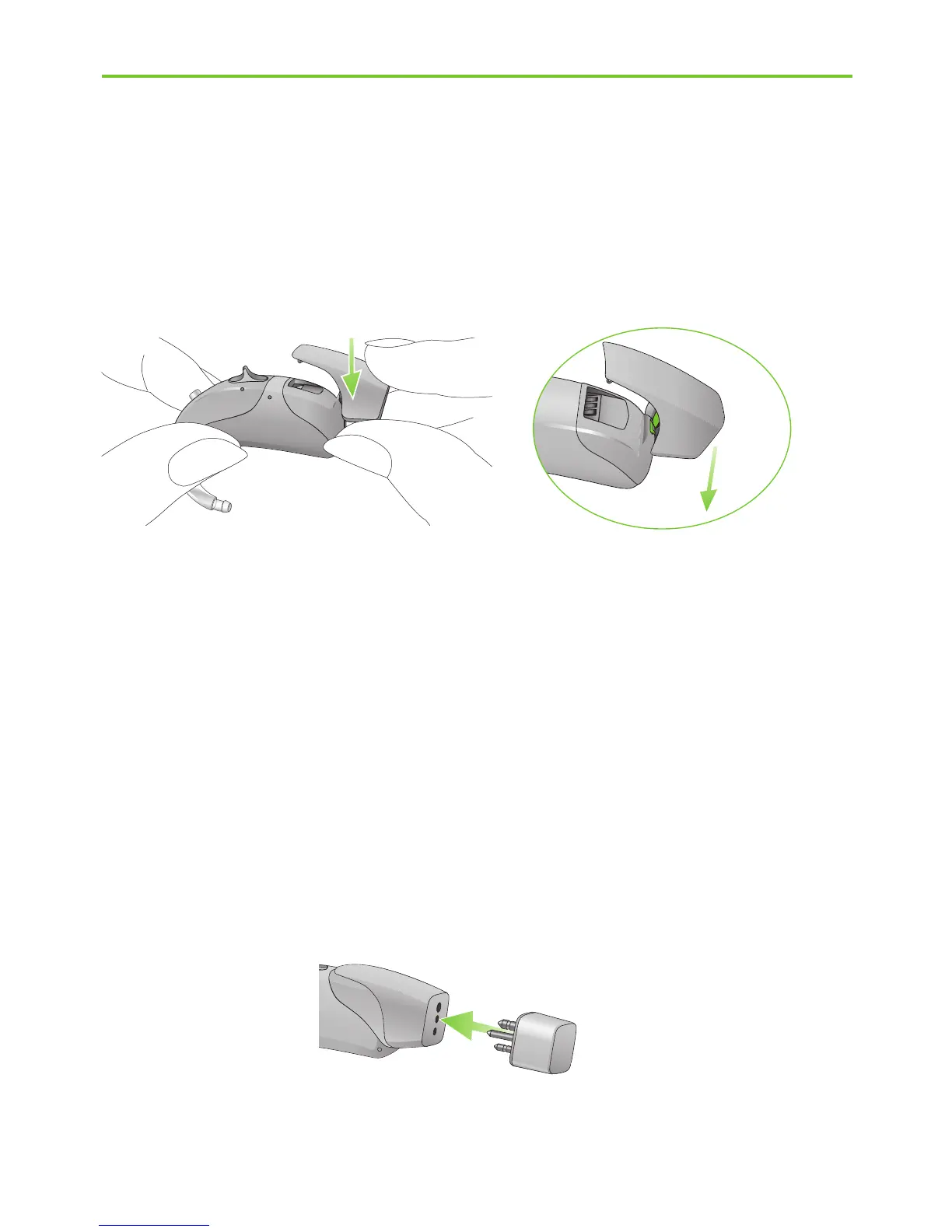60
Fig. 7.3
Push the hearing aid down until it snaps into place
(Fig. 7.2). The audio shoe is now properly attached to your
hearing aid. The universal receiver can now be attached.
Step 2. Attaching the universal receiver to the audio shoe
Push the three pins of the universal receiver into the
three sockets of the audio shoe. Make sure to align the
universal receiver so that the bigger pin slides into the
bigger socket. The universal receiver is correctly
connected to the audio shoe once it clicks in place
(Fig. 7.3).
7. Wireless accessories and FM systems
