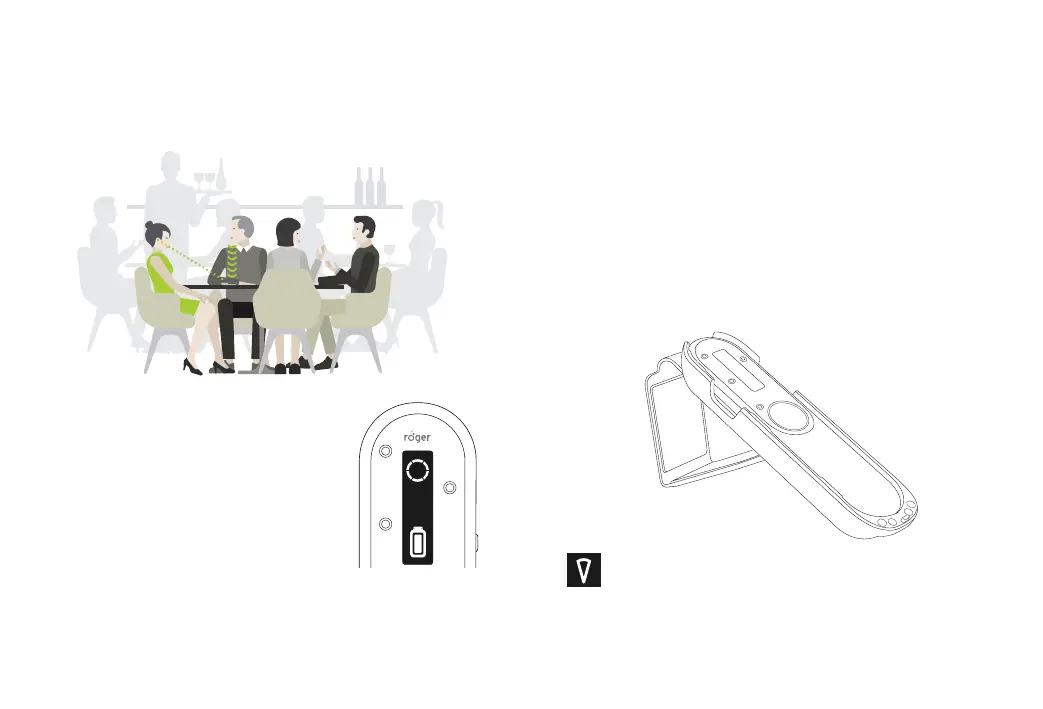20 21
The microphone will pick up everyone
around the table, this is indicated by a
circle on the display.
Using the app to steer the beam
The myRogerMic app lets you steer the direction of the
beam to focus on one or several specic talker(s). Please
see chapter 9 on how to download the app.
Using the stand function of the case
When you want to focus on a single person in front of
you, you may insert the Roger On in the case and tilt it up
using the stand function.
4.3 Using on a table
Place your Roger On in the middle of the table to listen to
a group of people.
When using the stand, the microphone
automatically goes into pointing mode.
