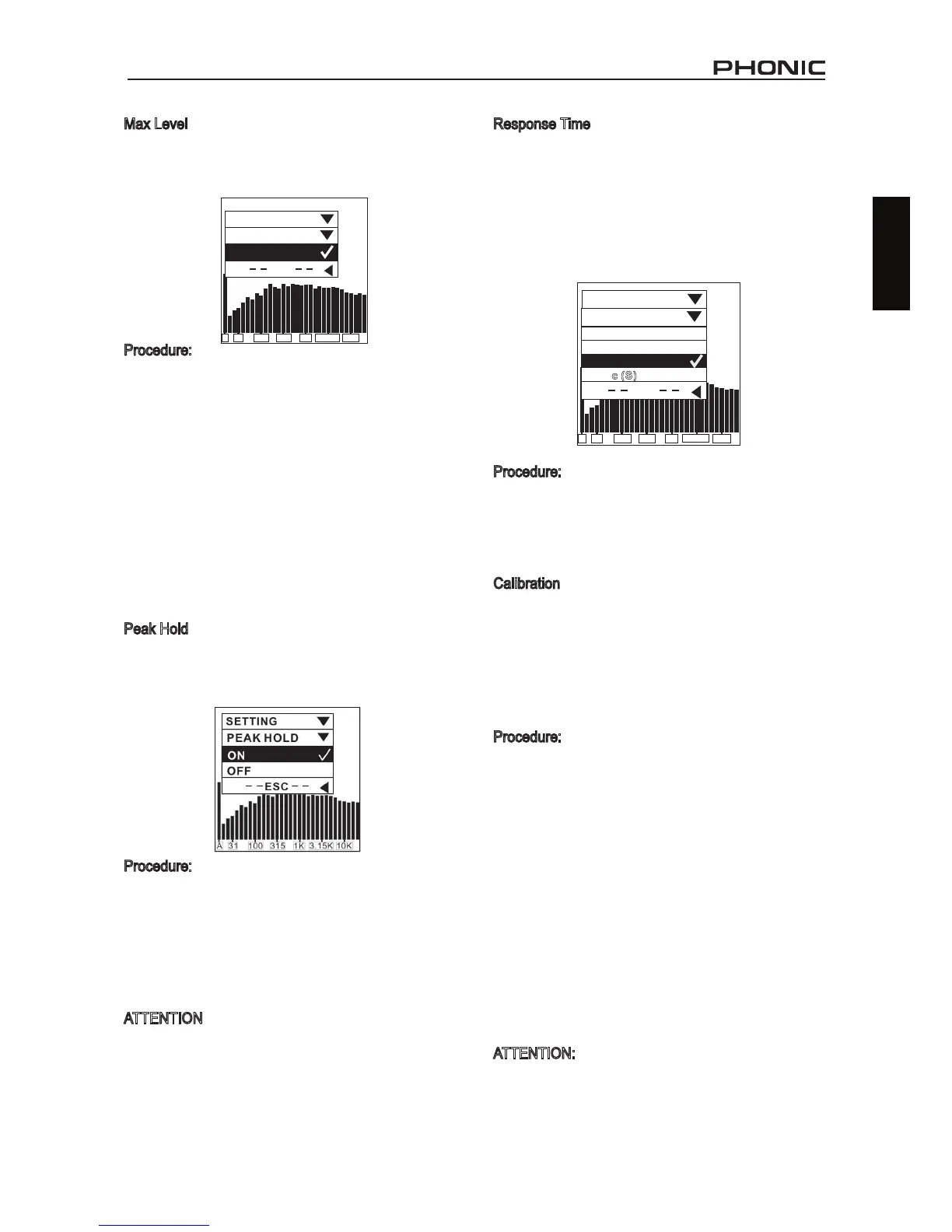Max Level
Maximum level your audio has reached will constantly
be shown on the LCD screen. The user should reset the
max level before each new measurement.
Procedure:
1. Enter the SETTING menu, then onto the MAX
LEVEL menu.
2. Highlight RESET and press ENTER button to
reset the max level measurement (doing so will
automatically return you to the SETTING sub-
menu). Press ESC to return if it you do not want
to reset.
3. A new max level display will be shown in the MAX
column three seconds after returning to the RTA
operation.
Quick Refresh: While on the RTA screen, simply
press the left and right buttons simultaneously to
refresh the maximum level.
Peak Hold
Peak hold allows the user in RTA mode to constantly
display the peak values of all measured frequencies,
individually or collectively.
Procedure:
1. Enter the SETTING menu, then select the PEAK
HOLD option.
2. Highlight and select ON to activate peak hold
display.
3. Highlight and select OFF to cancel the peak hold
display function.
4. Press ESC to return to the SETTING menu.
ATTENTION: When saving the memory with “PEAK
HOLD” on, the peak level will only be displayed when the
user recalls that memory when the PEAK HOLD setting
is on. By setting the PEAK HOLD off, the user may
then view the levels from all frequencies, individually
or collectively.
Response Time
Response time settings will vary according to the user’s
measurement goals.
35 ms: Extremely Fast (for explosive sound)
125 ms (F): Fast
250 ms (M): Medium
1 sec (S): Slow
Procedure:
1. Go to the SETTING menu, then enter the RESP
TIME menu.
2. Select an appropriate response time (a tick will
appear next to your selection), or ESC to cancel.
Calibration
You should never actually need to calibrate your PAA3. If
measurement data or operation of the unit is abnormal,
however, it may be necessary to. Anyone can calibrate
the PAA3 and regain accurate sound pressure level
measurement by using a sound level calibrator with
1/2” diameter adapter that sends out a 1 kHz tone. A
B&K TYPE 4231 sound level calibrator is suggested.
Procedure:
1. First, turn the PEAK HOLD OFF and set the RESP
TIME (response time) to 250 ms.
2. Place a sound level calibrator with a microphone
connector of a 1/2” diameter close to the PAA3’s
built-in mic.
3. Enter the SETTING menu and activate the
function.
4. Adjust the level measured from the SPL calibrator
by pressing UP/DOWN buttons until the level is
equal to that of the sound level calibrator (typically
94 dB). Pressing the UP button each time will
increase the value by 0.1dB; pressing the DOWN
button each time will decrease by 0.1 dB.
5. Press the ENTER button to complete the
calibration and to return to RTA display.
ATTENTION: If you want to cancel calibration, simply
press the ENTER button to exit before making any
adjustment. To resort the default calibration, simply
adjust the offset value to 0.0 dB.
MAXLEVEL
RESET
SETTING
ESC
A
31 100 315
1K
10K
3.15K
RESP TIME
35 ms
125ms(F)
250ms
250ms(M)
c(S)
1se
SETTING
ESC
A
31 100 315
1K
10K
3.15K
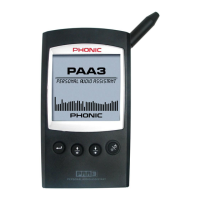