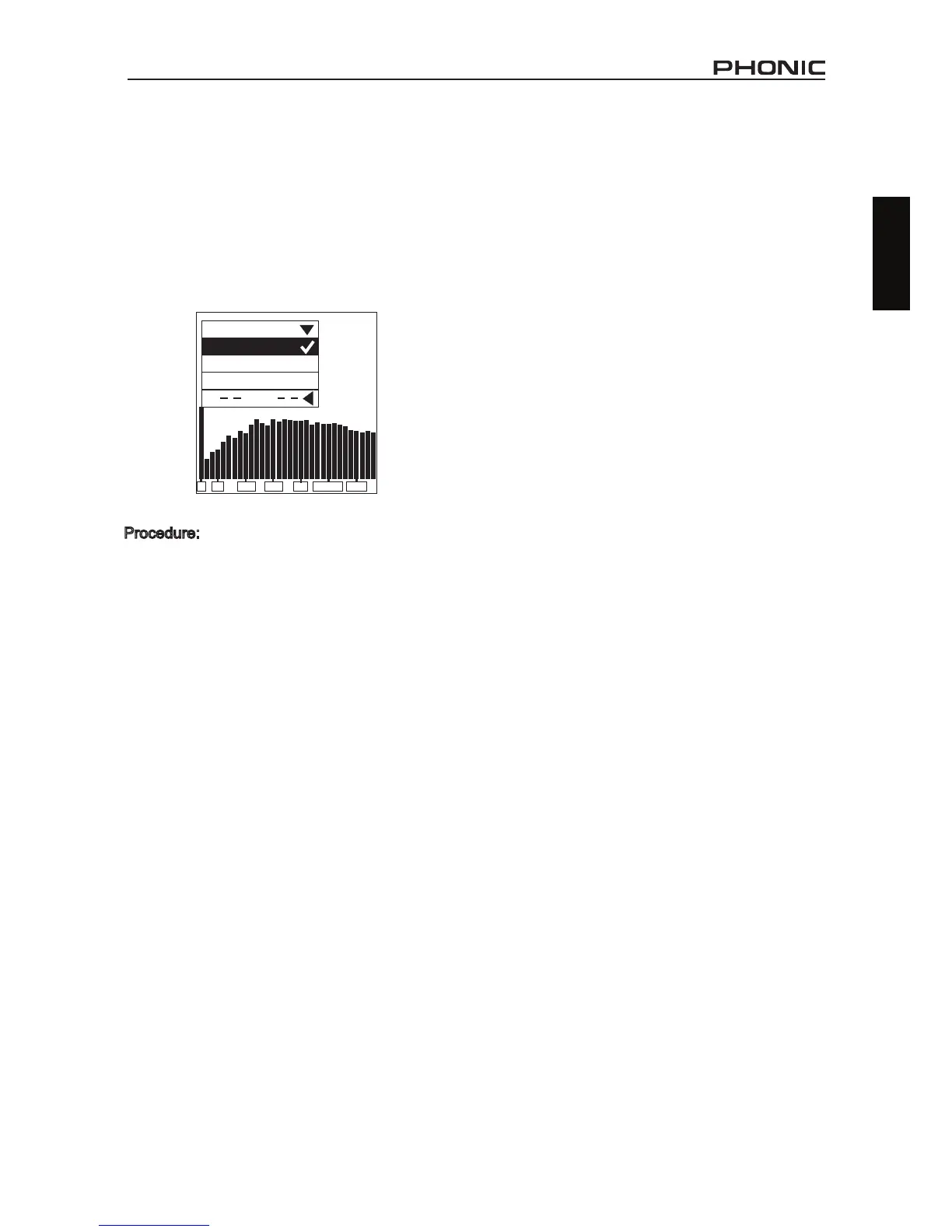POWER
To follow the correct power-down procedure is
quite important to the PAA3. The easiest way to do
so, however, is to hold the POWER / BACKLIGHT
button of the PAA3 for approximately 2.5 seconds.
The device will automatically shutdown. If that’s too
easy, and you prefer to do things the difcult way,
you may also do one of the following:
Procedure:
1. Enter the POWER menu.
2. Select AUTO OFF, and the PAA3 will
automatically shut itself down after being
left idle for 15 minutes.
3. Selecting MANUAL OFF will disable AUTO
OFF mode, and ensure the PAA3 will not
shut itself down automatically, unless the
batteries are low.
4. Select OFF, and the PAA3 will immediately
shut down, saving all of your settings and
measurement data before hand.
POWER
ESC
AUTO OFF
OFF
MANUALOFF
A
31 100315
1K
10K
3.15K