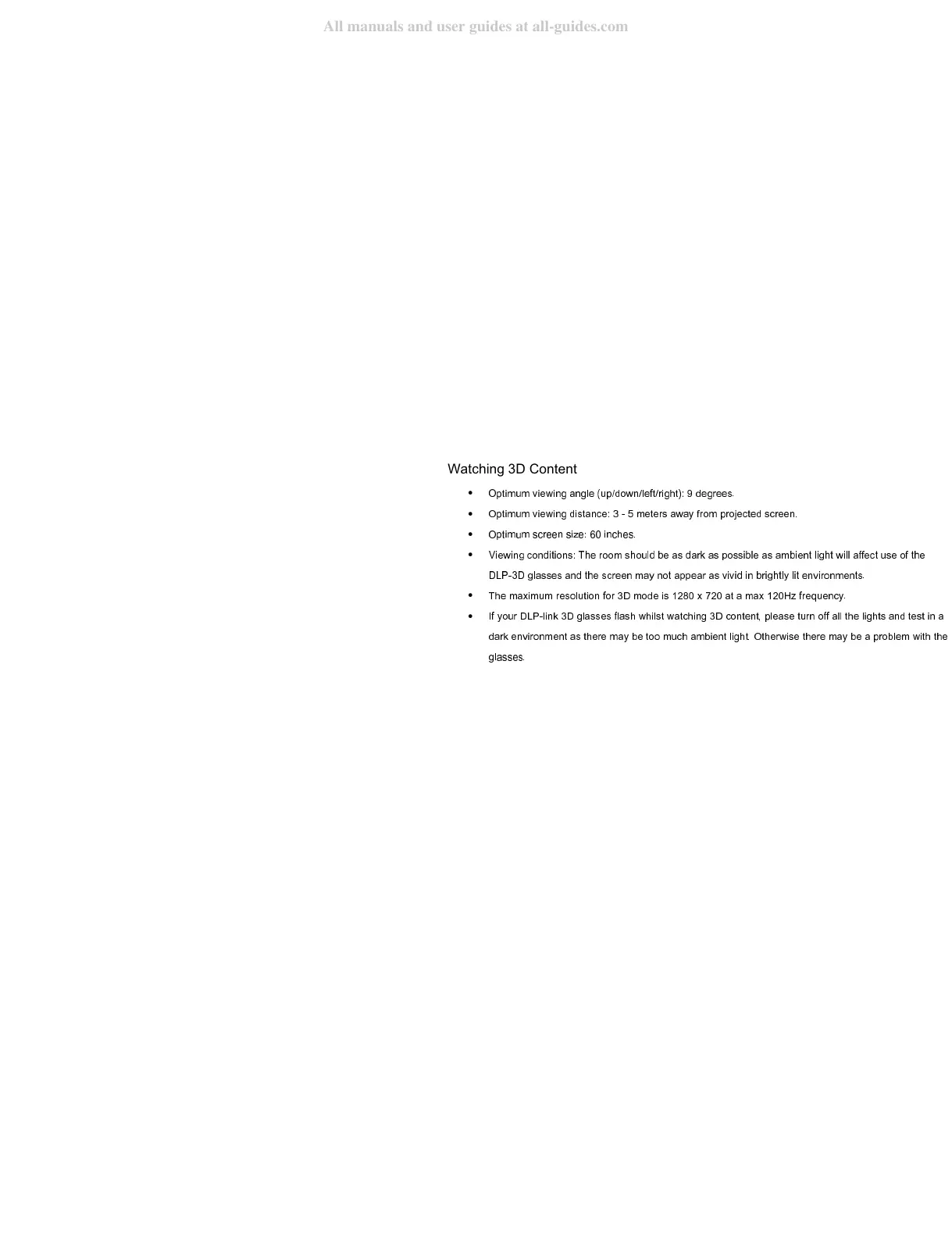Watching 3D Content
•
Optimum viewing angle (up/down/left/right): 9 degrees.
•
Optimum viewing distance: 3 - 5 meters away from projected screen.
•
Optimum screen size: 60 inches.
•
Viewing conditions: The room should be as dark as possible as ambient light will affect use of the
DLP-3D glasses and the screen may not appear as vivid in brightly lit environments.
•
The maximum resolution for 3D mode is 1280 x 720 at a max 120Hz frequency.
•
If your DLP-link 3D glasses flash whilst watching 3D content, please turn off all the lights and test in a
dark environment as there may be too much ambient light. Otherwise there may be a problem with the
glasses.
