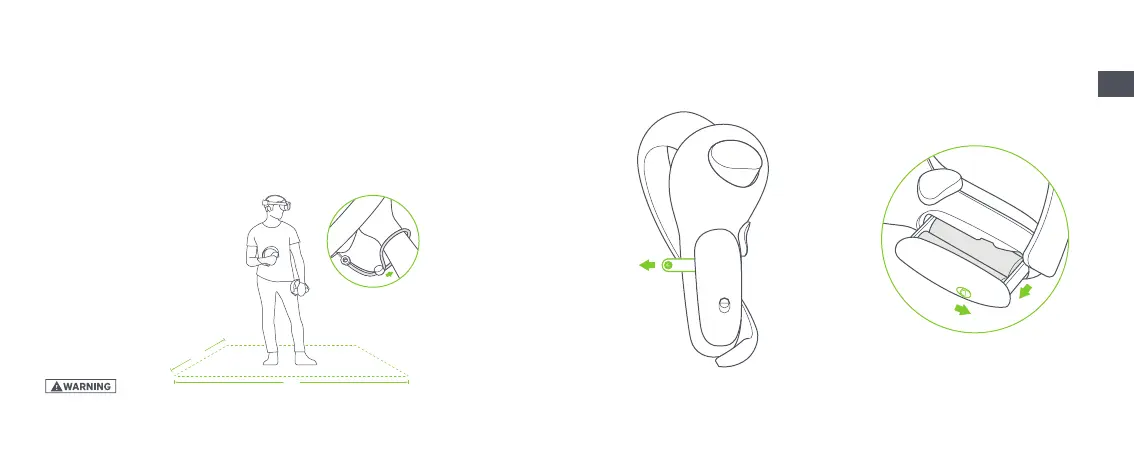03
EN
This product can not guarantee your safety with guardian system, you will need to always pay attention to the surrounding safety.
2m
2m
6 Degrees of Freedom VR
The device can track your translational and rotational movements in all directions (up/down, left/right,
forward/backward, pitch, roll, and yaw). Your movements in the real world will be captured and translated
to what you see in the virtual world when using the appropriate content.
Ensure a safe environment before you start your VR experience.
1. Clear a safe indoor area of at least 2 meters by 2 meters. Keep the room bright, avoid spaces with main-
ly single-colored walls, glass, mirrors, moving pictures or other similar objects.
2. Remove the protective lm that covers the headset front cameras. Wear the lanyards connected to the
Controllers.
3. Set up your environment by following instructions on the VR Headset screen.
❶
Install Batteries
Pull the tab to remove the insulating paper.
* Note: 1.5V AA alkaline batteries should be used.
Slide the toggle according to arrow direction to
open the battery case.
Quick Guide
