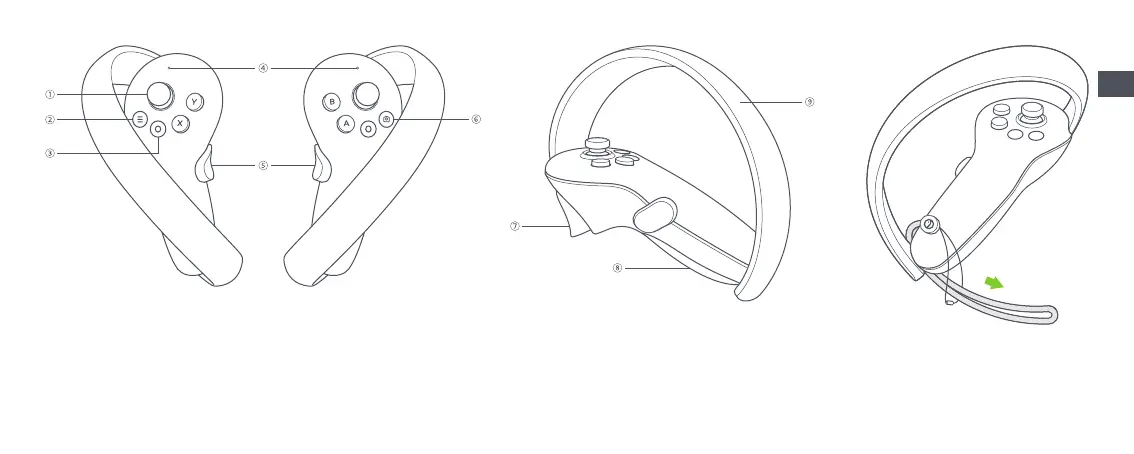07
EN
Controller Status Indicator Legend
Off: Connected or Powered off
Blue: Firmware updating in progress
Blue ashing: Searching for connection
Red and blue ashing alternately: Pairing in progress
* Note: Pass the Controller Lanyard
through the string as shown and
lock at the end of the Controller
Status Indicator
Grip
Capture
Trigger
④
⑤
⑥
⑦
Joystick
Menu
①
②
Home
Power on: Short press
Power off: Long press for 6 seconds
Return home screen: Short press
Screen recentering: Press for 1 second
③
Battery Case
Open: Slide down the toggle and
pop up the battery case.
Lock: Push the battery case to lock.
Tracking Ring
Do not block during use.
⑧
⑨
