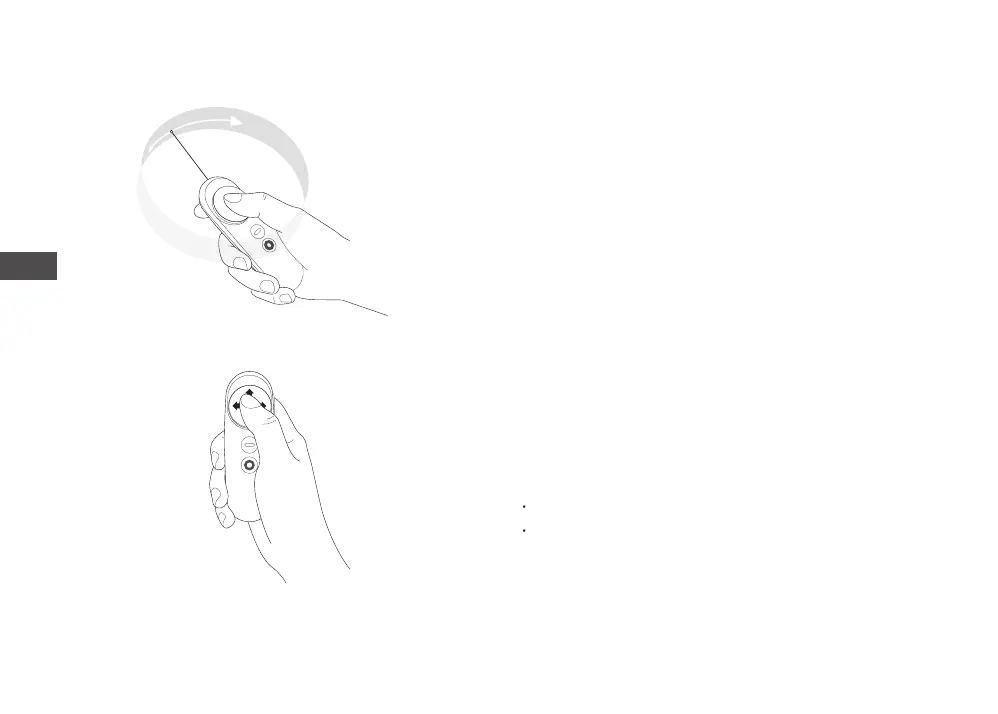1. Move the Pointer
Swing the controller to move the projection lines of the virtual controller in the field of vision.
2. Confirm, Turn Page
Press any area of the trackpad to confirm. Swipe the trackpad from top to bottom or left
to right to turn page.
3. Confirm/Shoot
Short press the TRIGGER button to confirm/shoot. Its functions vary in different games and
applications.
4. Back/Menu
Short press the APP button to return/go to Menu.
5. Screen Re-centering and Virtual Controller Centering
Look straight ahead with the headset on, point the controller horizontally right in front of
yourself, and press the controller's HOME button for more than 1 second to re-center the
screen. Drag the Menu to the facing position in the current field of vision and center the
projection lines of the virtual controller.
6. Controller Volume Adjustment
Pressing the VOLUME button on the controller can increase or decrease the volume. Long
pressing it can adjust the volume continuously.
7. Changing Dominant Hand
Go to "Settings" ► "Controller" ► "Dominant Hand".
8. Connect to a new controller under Controller Operating Mode (The headset can
Unbind the current controller in "Settings" ► "Controller". Then, short press the HOME
button of the new controller or the HOME button + TRIGGER button + trackpad of the
current controller for 10 seconds. Afterward, follow the instructions on the headset screen.
9. Power off the Controller
You do not need to power off the controller manually. It will power off automatically to
save power in the following situations.
10. Reset and Restart the Controller Hardware
If the controller does not respond when the HOME button and any button is pressed, or
when the virtual controller in the headset gets stuck and does not move, please pull out
and insert the battery again to restart.
This VR headset features replaceable face cushion and straps. The face cushion and straps
are available to purchase separately. Please contact customer service, or a PICO
authorized service provider or your Sales Representative.
Please use disinfectant wipe (alcohol-based ingredients allowed) or use a microfiber dry
cloth to dip in a small amount of 75% alcohol and gently wipe the surface of the product
until the surface is wet and wait at least 5 minutes, then dry the surface with a microfiber dry cloth.
During use or storage, please pay attention to avoid hard objects touching the lens to
avoid lens scratches.
Use an optical lens micro-fiber cloth to dip in a little water or use a non-alcoholic
disinfectant wipes to clean the lenses. (Do not wipe the lenses with alcohol or other
Use a sterile wipes (alcohol-based ingredients allowed) or a microfiber dry cloth dipped in
a small amount of 75% alcohol to gently wipe the surface and surrounding areas in contact
with the skin until the surface is slightly wet and hold for at least five minutes. Then leave
to dry before use. (Do not expose directly in sunlight.)
Moreover, hand washing or machine washing is not recommended, as this will accelerate
the occurrence of the following phenomena. Please change a new face cushion if any of
·
·
Leather ( PU ) face cushion : color change, sticky surface hair, decreased facial comfort
of face.
Regulatory
After powering on the headset, you can go to “Settings”►“General”►“About"►“Regulatory”
on the home page to view the certified supervision product information specific to your
region.
Safety Warnings
Please read the following warnings and information carefully before using the VR Headset
and follow all guidelines on safety and operation.
Failure to follow these guidelines may result in physical injuries (including electric shock,
fire, and other injuries), property damage, and even death. If you allow others to use this
product, you shall be responsible for ensuring that every user understands and follows
all safety and operational instructions.
Ensure that this product is used in a safe environment. By using this product to view an
immersive virtual reality environment, users will not be able to see their physical environment.
Move only within the safe area that you set: keep your surroundings in mind. Do not use
near stairs, windows, heat sources, or other hazardous areas.
Only use if you are in good health. Consult a doctor before use if you are pregnant, elderly,
or have serious physical, mental, visual, or heart problems.
A small number of people may experience epilepsy, fainting, severe dizziness, and other
symptoms caused by flashes and images, even if they have no such medical history.
Consult a doctor before using if you have a similar medical history or have ever
experienced any of the symptoms listed above.
Some people may experience severe dizziness, vomiting, palpitations and even fainting
when using VR Headsets, playing ordinary video games, and watching 3D movies. Consult
a doctor if you have experienced any of the symptoms listed above.
This product is not recommended for children aged 12 and under. It is recommended to
keep headsets, controllers and accessories out of the reach of children. Teenagers
aged 13 and over must use it under adult supervision to avoid accidents.
Some people may be allergic to plastic, PU, fabric, and other materials used in this product.
Long-term contact with skin may result in symptoms such as red-ness, swelling, and
inflammation. Stop using the product and consult a doctor if you experience any of the
symptoms listed above.
This product is not meant for extended use over 30 minutes at a time with rest periods
of at least 10 minutes between uses. Adjust resting and usage periods if you experience
any discomfort.
If you have a big difference in binocular vision, or a high degree of myopia, or astigmatism
or far-sightedness, it is suggested that you wear glasses to correct your eyesight when
using VR headset.
Stop using the product immediately if you experience visual abnormalities (diplopia and
sight distortion, eye discomfort or pain, etc.), excessive sweating, nausea, vertigo,
palpitations, disorientation, loss of balance, etc or other signs of distress.
This product provides access to immersive virtual reality experiences some types of
content may cause discomfort. Stop using immediately and consult a doctor if the
following symptoms occur.
Health and Safety Warnings
Electronic Devices
Do not use this product in locations where the use of wireless devices is explicitly prohibited, as
this may interfere with other electronic devices or cause other hazards.
Please comply with the expressly stated prohibition of the use of wireless equipment in
medical and healthcare facilities, and shut down the equipment and its accessories.
Radio waves generated by this product and its accessories may affect the normal operation
of implantable medical devices or personal medical devices, such as pacemakers, cochlear
implants, hearing aids, etc. Please consult the medical device manufacturer about the
restrictions on the use of this product if you use these medical devices.
Keep a distance of at least 15cm from the implanted medical devices (such as pacemakers,
cochlear implants, etc.) when this product and any accessories are connected. Stop
using the headset and/or its accessories if you observe a persistent interference with
your medical device.
Impact on Medical Devices
Do not use the equipment in dusty, humid, dirty environments, or near strong magnetic
fields, in order to internal circuit failure of this product.
Do not use this equipment during thunderstorms. Thunderstorms may cause product
failure and increases the risk of electric shock.
Operating Temperature: 0-35 ℃ / 32-104 ℉ , minimum humidity 5%, maximum humidity
95% RH ( non-condensing). Non-Operation (Storage): -20-45℃ / -4-113℉ , 85% RH.
Altitude not higher than 2000m (air pressure not less than 80kPa).
Protect your lenses from light. Keep the product away from direct sunlight or ultraviolet
rays, such as windowsills automobile dashboards, or other strong light sources.
Keep the product and its accessories away from rain or moisture.
Do not place the product near heat sources or exposed flames, such as electric heaters,
microwave ovens, water heaters, stoves, candles or t her places that may generate high
temperatures.
Do not apply excessive pressure to the product during storage or when in use to avoid
damage to the equipment and lenses.
Do not use strong chemicals, cleaning agents, or detergents to clean the product or its
accessories, which may cause material changes that affect eye and skin health of the
health. Please follow the instructions in “Product Care” to manage the equipment.
Do not allow children or pets to bite or swallow the product or its accessories.
Operating Environment
Children's Health
Requirements for accessories
CHOKING HAZARD: This product may contain small parts. Please place these out of the
reach of children or pets and do not leave small children or pets with this product
unattended. Children or pets may inadvertently damage the product, swallow small
parts, or get entangled with the cable resulting in suffocation or other hazards.
Only accessories approved by the product manufacturer, such as power supplies and
data cables, can be used with the product.
The use of unapproved third-party accessories may cause fire, explosion or other damages.
The use of unapproved third-party accessories may violate the warranty terms of the
product and the relevant regulations of the country where the product is located. For
approved accessories, please contact PICO Customer Service Center.
Do not operate a motor vehicle, operate machinery, or engage in activities that may have
potentially serious consequences until you have fully recovered from these symptoms.
Epilepsy seizures, loss of consciousness, convulsions, involuntary movements,
dizziness, disorientation, nausea, somnolence, or fatigue.
Eye pain or discomfort, eye fatigue, eye twitching, or visual abnormalities (such as
illusion, blurred vision, or diplopia).
Itchy skin, eczema, swelling, irritation or other discomforts.
Excessive sweating, loss of balance, impaired hand-eye coordination, or other similar
motion sickness symptoms.
-
-
-
-
