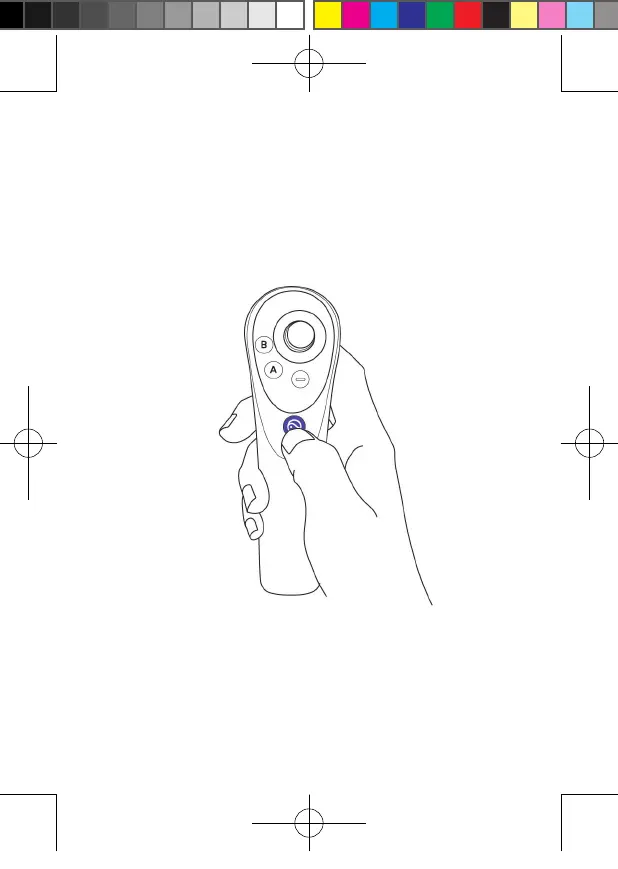51
After the VR Headset is turned on and worn, press the HOME button of the controller
(until the blue light flickers) to turn it on, and the system will automatically complete the
connection.
When the connection is complete, the status indicator of the controller is blue, and the
virtual controller and rays are visible in the VR Headset.
-Connect the Controller
Pico Neo 2 User Guide R01-20190903.indd 51 2019/9/6 下午1:18
