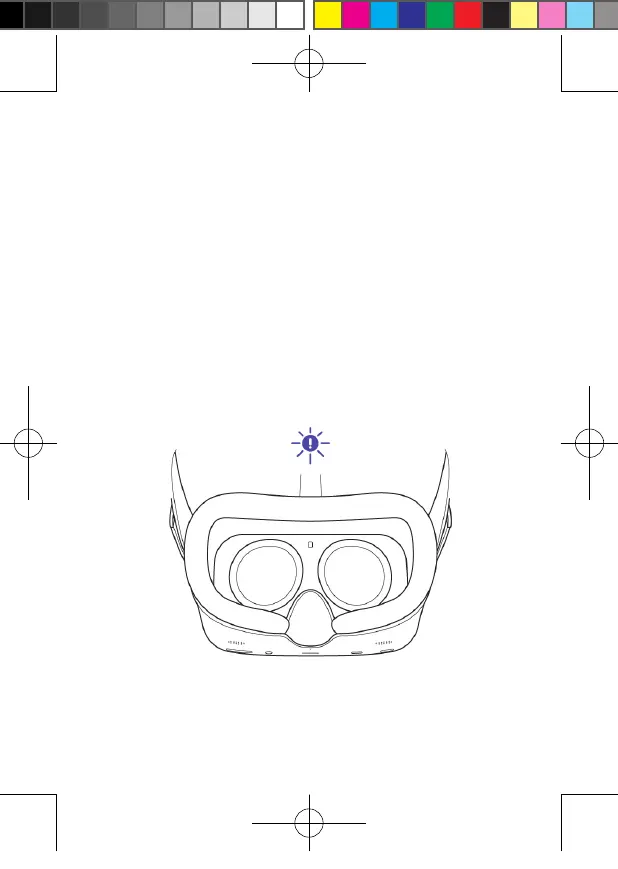40
|
Warning
Please do not expose the optical lens of the helmet to the sun to prevent damage to the
helmet screen.
Permanent yellow spots may be caused to the screen in less than on minute when the lens
is exposed to the sun, both indoors and outdoors.
Please note that such physical damage is not covered by the warranty of the product.
Pico Neo 2 User Guide R01-20190903.indd 40 2019/9/6 下午1:18