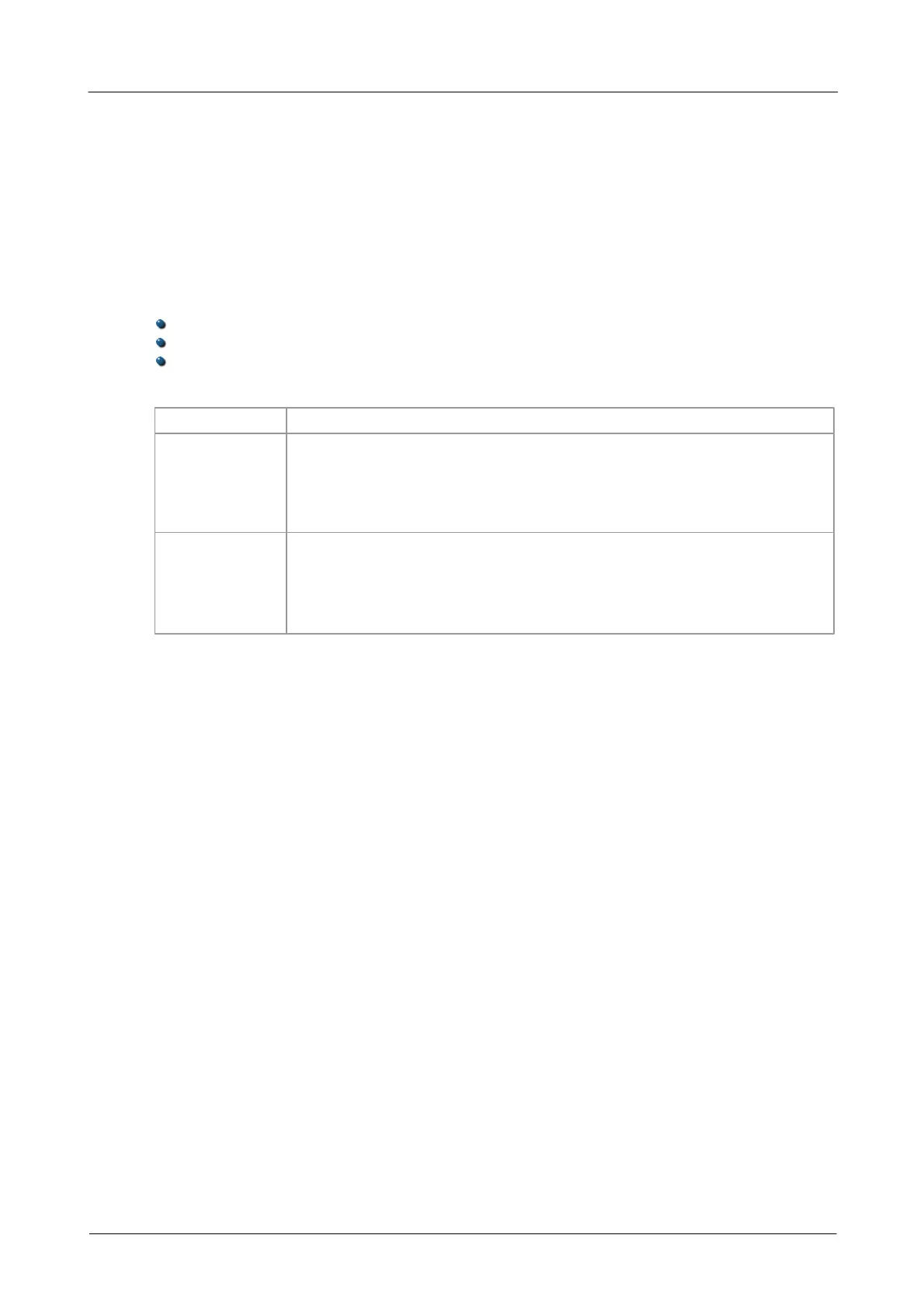PicoScope 3000A Series Prog rammer's Guide 25
Copyright © 2011-2013 Pico Technology Limited. All rights reserved. ps3000abpg.en r9
2.12.2
ps3000aChangePowerSource
PICO_STATUS ps3000aChangePowerSource
(
short handle,
PICO_STATUS powerstate
)
This function selects the power supply mode. You must call this function if any of the
following conditions arises:
USB power is required
the AC power adapter is connected or disconnected during use
a USB 3.0 scope is plugged into a USB 2.0 port (indicated if any function returns the
PICO_USB3_0_DEVICE_NON_USB3_0_PORT status code)
All modes. 4-channel and USB 3.0 oscilloscopes only.
handle, the handle of the device.
powerstate, the required state of the unit. Either of the following:
PICO_POWER_SUPPLY_CONNECTED
PICO_POWER_SUPPLY_NOT_CONNECTED
PICO_OK
PICO_POWER_SUPPLY_REQUEST_INVALID
PICO_INVALID_PARAMETER
PICO_NOT_RESPONDING
PICO_INVALID_HANDLE
