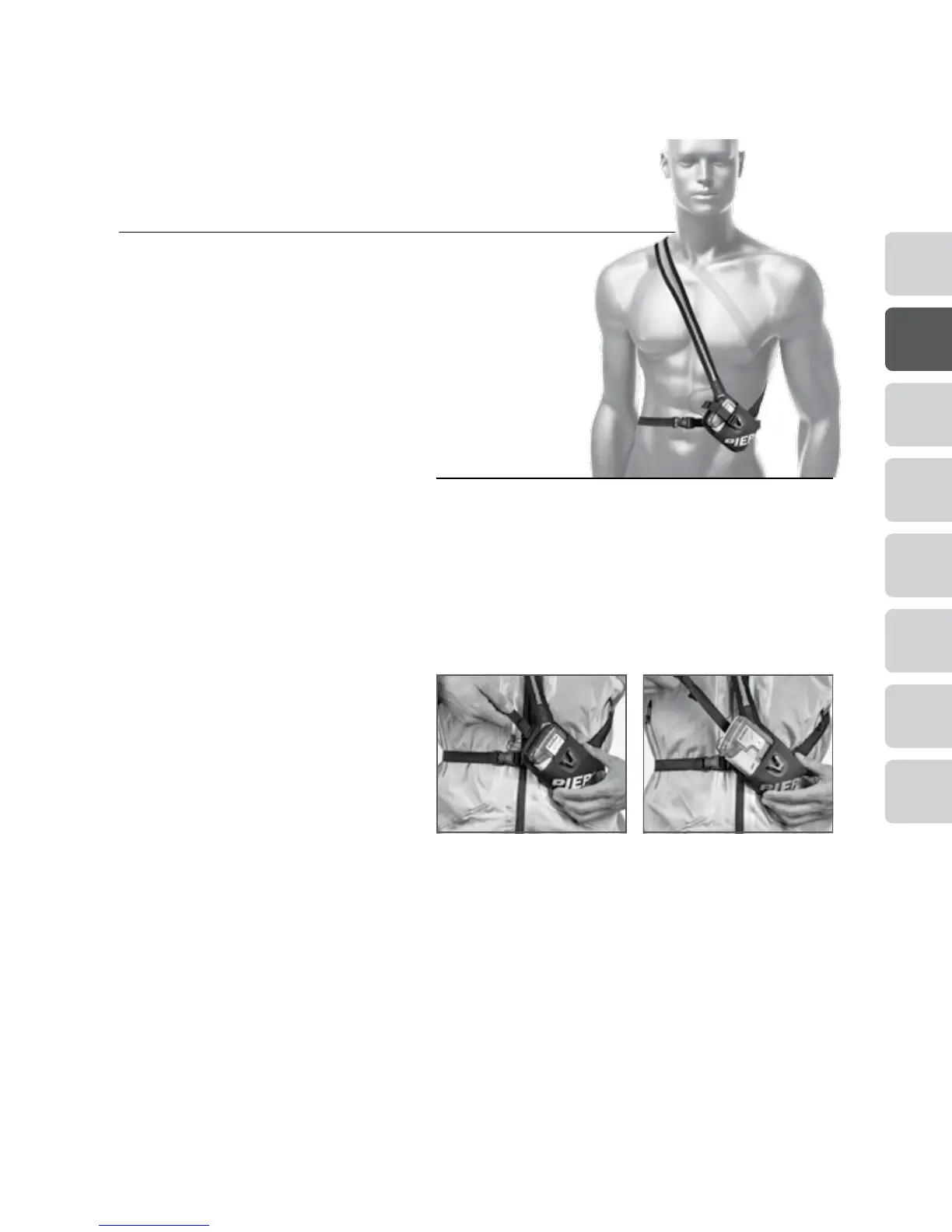PIEPS recommends
carrying the PIEPS DSP PRO/DSP SPORT using the
supplied carrying harness. The neoprene-material is
water repellent, and the “Quick-pull-System” enables
you to access the PIEPS DSP PRO/DSP SPORT very
quickly in case of emergency.
Step 1:
Putting on the carrying
harness, place the shoulder
strap loop over head and
shoulder. Lead the body strap
around your back, x the quick
fastener and adjust to the
proper length.
Step 2:
Switch on the PIEPS DSP PRO/
DSP SPORT (SEND) and wait
for the results of the self-check.
Step 3:
Put the PIEPS DSP PRO/DSP
SPORT back into the carrying
system and enjoy your tour.
QUICKSTART IN 3 STEPS
Your PIEPS DSP PRO/DSP SPORT
There is also the option to carry the PIEPS DSP PRO/
DSP SPORT with the supplied hand loop in a securely
closeable trouser pocket without a protective case.
The hand loop can be xed around your wrist during
the search to rule out losing the PIEPS DSP PRO/DSP
SPORT.
„Quick-Pull-System“
DEENESFRITCZSKRU