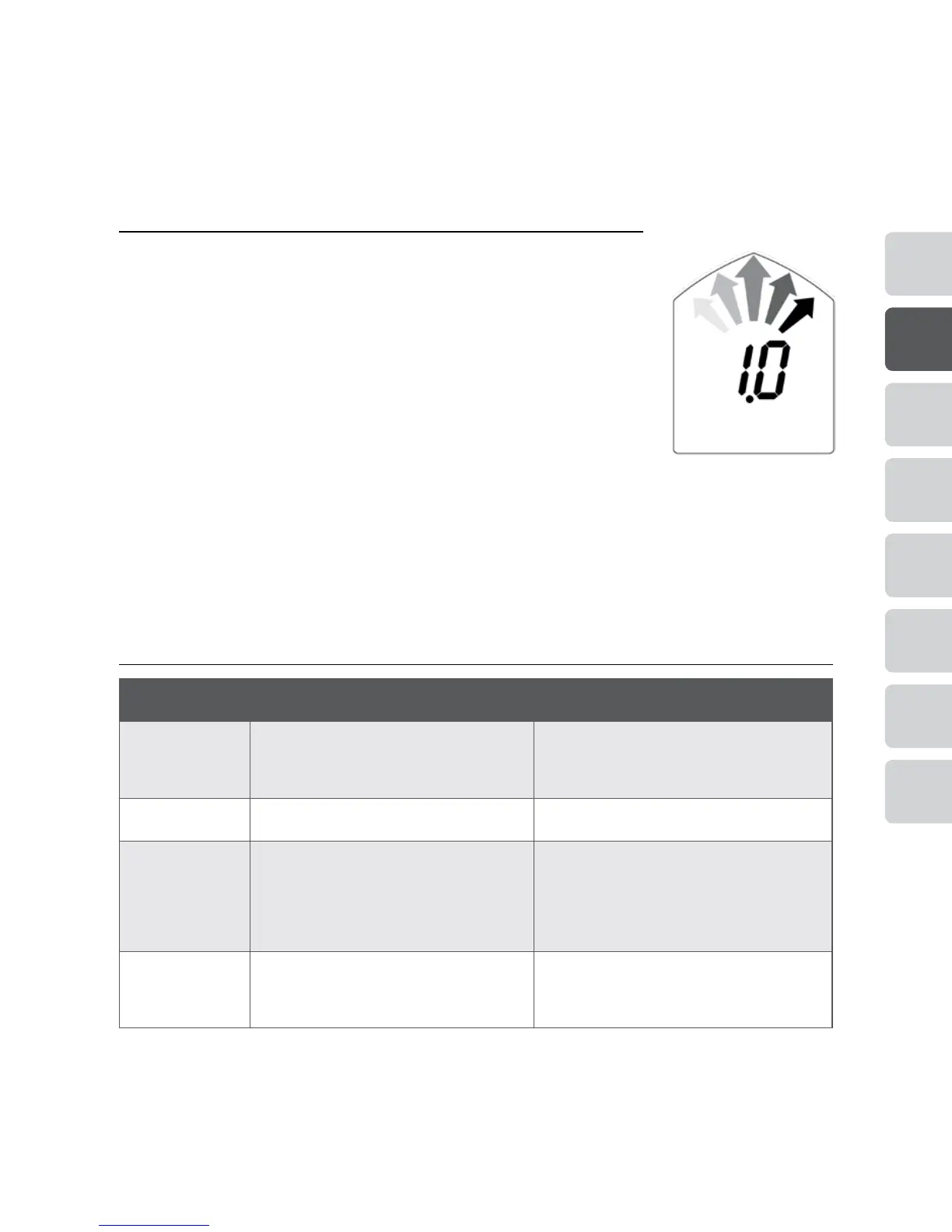SOFTWARE UPDATE
WARNING CODES
Every PIEPS DSP PRO/DSP SPORT can be tested and updated with
the latest PIEPS software. With your safety in mind our R&D team
is constantly working on improving the software to reect and
incorporate all our experiences in the eld. Every new software is
developed to be compatible with any PIEPS DSP PRO/DSP SPORT.
You can have your PIEPS DSP PRO/DSP SPORT checked and its
software updated at every PIEPS Service Center and PIEPS distributor
or you can do it on your own online on the PIEPS Service-Portal (DSP
update cable needed).
When you are switching the beacon on the latest software is indicated on the display.
Further information about the PIEPS software can be found on www.pieps.com
Optional available: PIEPS DSP-data cable for Software-Updates and Online-Function-Check
ERROR (E)
WARNING (W)
WARNING DESCRIPTION WARNING CORRECTION
Check batteries (polarity and voltage) and
replace if required. If there is no indication
again, bring beacon to your nearest autho-
rized service center.
E1
Bring beacon to your nearest authorized
service center.
E2
E3
E4
The beacon is limited functional.
The transmitting and receiving
function is reduced.
Repeat the process in an interference free
area (outdoor). Check your immediate
environment due to external interferences
(f.e. transmitting beacons, mobile phones). If
the warning is indicated again, bring beacon
to your nearest authorized service center.
W
The beacon is limited functional.
The transmitting and receiving
function is not reduced.
Bring beacon to your nearest authorized
service center.