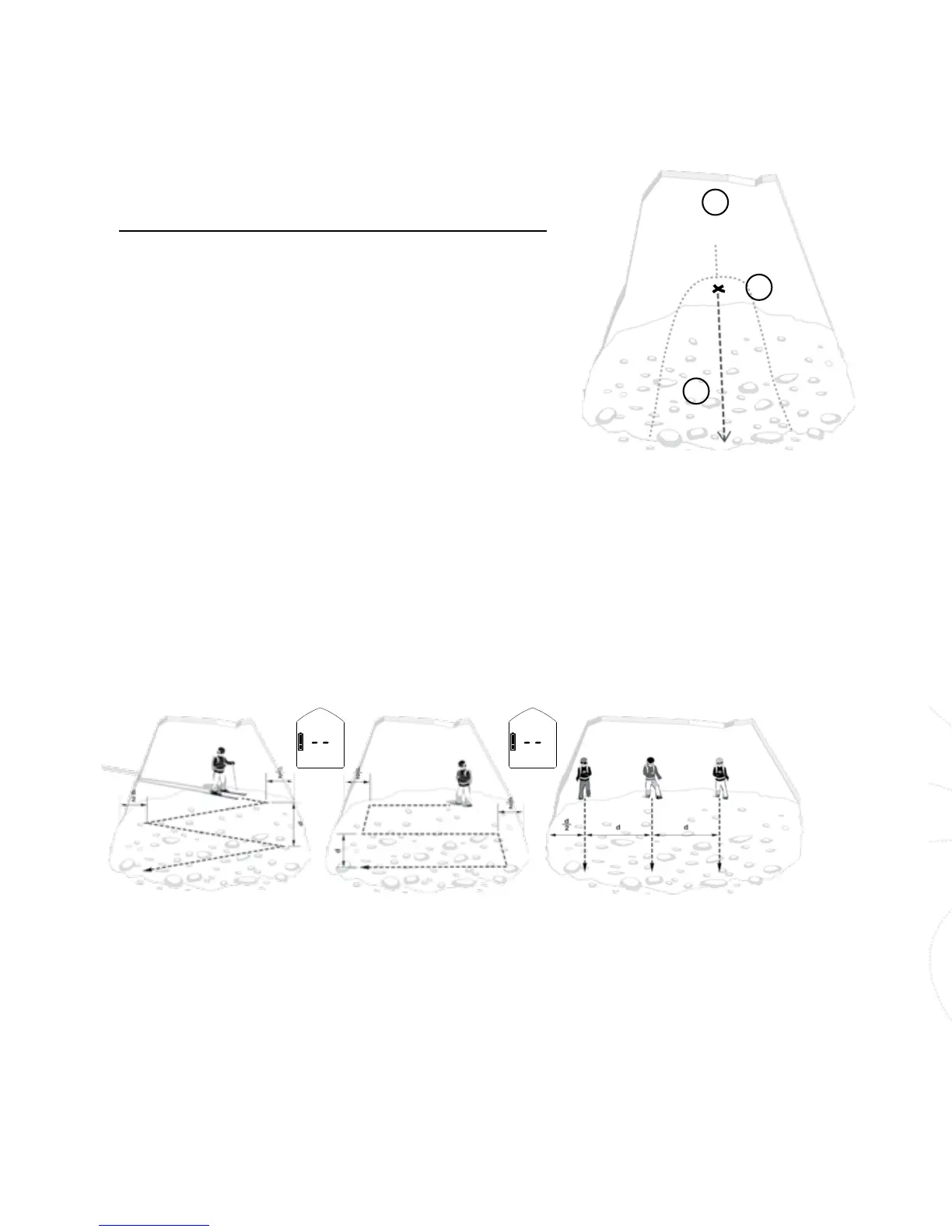SEARCH-MODE | SIGNAL SEARCH
Press the main switch lock and push the main switch to
the “SEARCH“ position.
Observe the course of the avalanche and make an exact
mental note of (1) where the victim was impacted by the
avalanche, (2) the point of disappearance. (3) The extension
of these points indicates the ow direction of the avalanche!
The primary search area is to the left and right of this.
1 Point of impact
2 Point of disappearance
3 Flow direction
You are now beginning with the search for initial detection. The PIEPS DSP PRO/DSP SPORT has a
circular receiving range and allows a direction and distance indication from the rst signal (no special
method of operation necessary). All signals of the burials that are within the maximum receiving
range are received at the same time. To nd the rst signal walk along the dened search area in the
stated search-strip width quickly. The recommended search strip width is 60 m for PIEPS DSP PRO
/ 50 m for PIEPS DSP SPORT.
IMPORTANT! All participants (including observers) must switch their devices to receiving
(SEARCH) mode. Always make sure there are no electronic devices (e.g. mobiles, radios) or solid metal
items in the direct vicinity of the search.
One rescuer with skis
for signal search
for signal search
More rescuers
for signal search
d = Search strip width
1
3
2