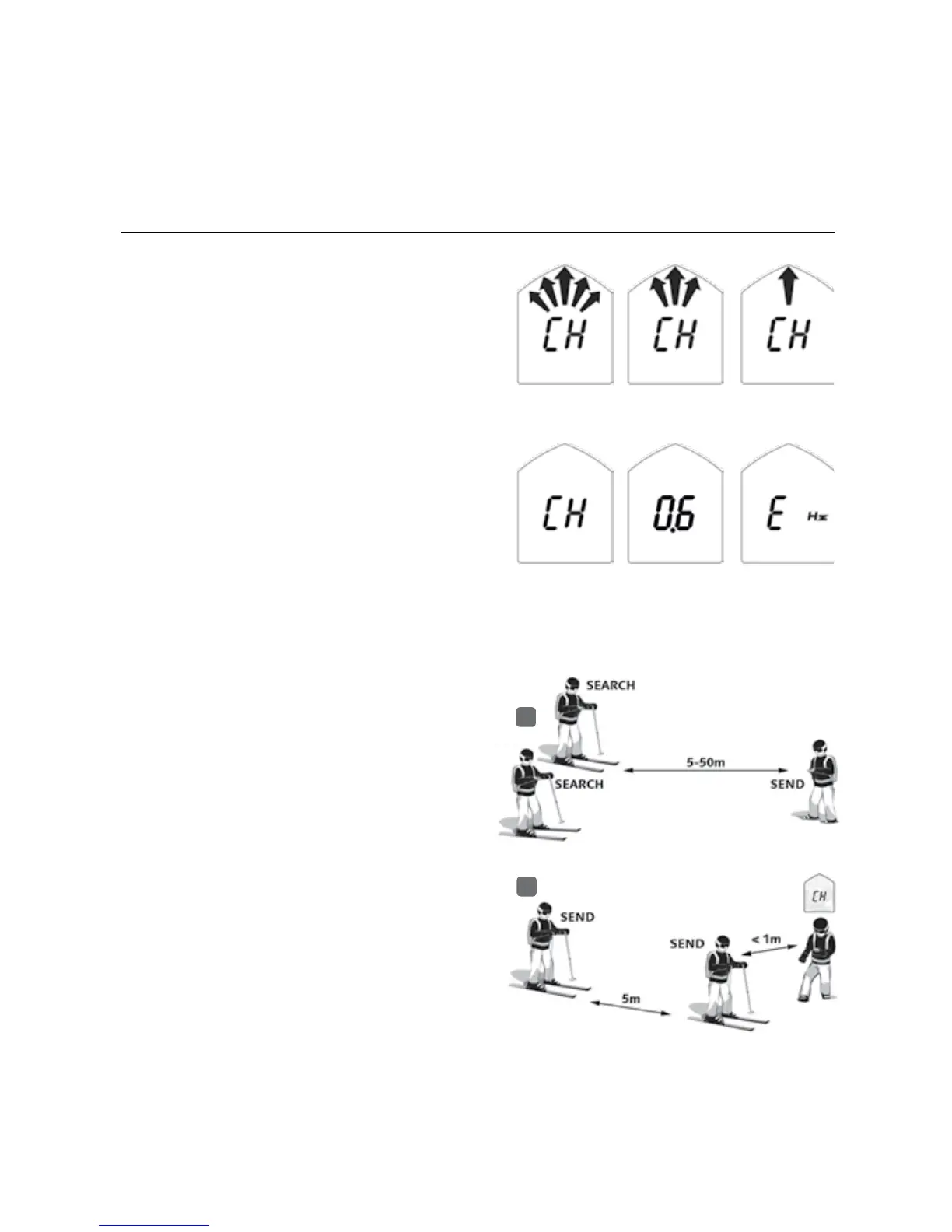ADVANCED BEACON-CHECK-FUNCTION
Activation of beacon-check-function:
1. Turn on your PIEPS DSP PRO/DSP SPORT
(Position SEND).
2. Wait until „CH“ appears on the display
(CH = CHECK).
3. Press and continue to hold the
MARK button.
The beacon-check-function is active as long
as the MARK button is pressed. Release the
MARK button to exit the beacon-check-
function. After a countdown of three seconds,
your DSP PRO/DSP SPORT automatically turns
into the SEND mode. During the countdown,
the beacon-check-function can be reactivated.
The maximum range in beacon-check-mode
is one meter!
Conduct the „big“ beacon-check as follows:
(1) Receiving control
Group leader –SEND-mode: Device is sending?
All others – SEARCH-mode: Devices are receiving?
(2) Transmission control
Group leader – beacon-check-mode: Device receives?
All other –SEND-mode: Devices are sending?
3 second countdown
1
2
Device is not
sending or
distance is too
large (> 1 m)
Device
is sending.
Display +
Sound
Device is not
sending within
the acceptable
range.
TIP! The receive control can be combined
with a range test in long distance.
